It’s easy to confuse audio interfaces and sound cards.
you can use the term sound card interchangeably for any device with digital audio converters.
However, key differences exist between your computer sound cards, external sound cards, and audio interfaces.
Here’s everything you need to know about audio interfaces and sound cards.
Let’s start with an overview.
Overview
Sound cards convert digital signals into audio and vice versa. Audio interfaces fill the same role but specialize in audio and music production.
A Sound Card isn’t the Same as an Audio Interface
It’s important to note that every device capable of playing audio from stored (digital) files has a sound card – computers, tablets, smartphones, etc.
However, you can also purchase an external sound card to replace the sound card in your devices.
Sound Card
Sound cards are the foundation of digital music. Without them, digital music and audio production wouldn’t be possible.
Naturally, computers cant understand audio signals.
They need a sound card to convert analog sound into digital signals and vice versa.
In other words, a sound card samples audio wave signals and creates a digital version for your computer. It also reproduces audio signals for playback.
Sound cards and audio interfaces fill the same role.
The difference is that audio interfaces have more audio and music production features.
Let’s go into more detail on the differences and similarities.
Audio Interface vs Sound Card: What’s the Difference?
General
An audio interface is an advanced version of a sound card.
With the music maker in mind, developers build interfaces with various I/O and advanced features for recording and playback. Features that aren’t present in your typical sound card.
Sound Card
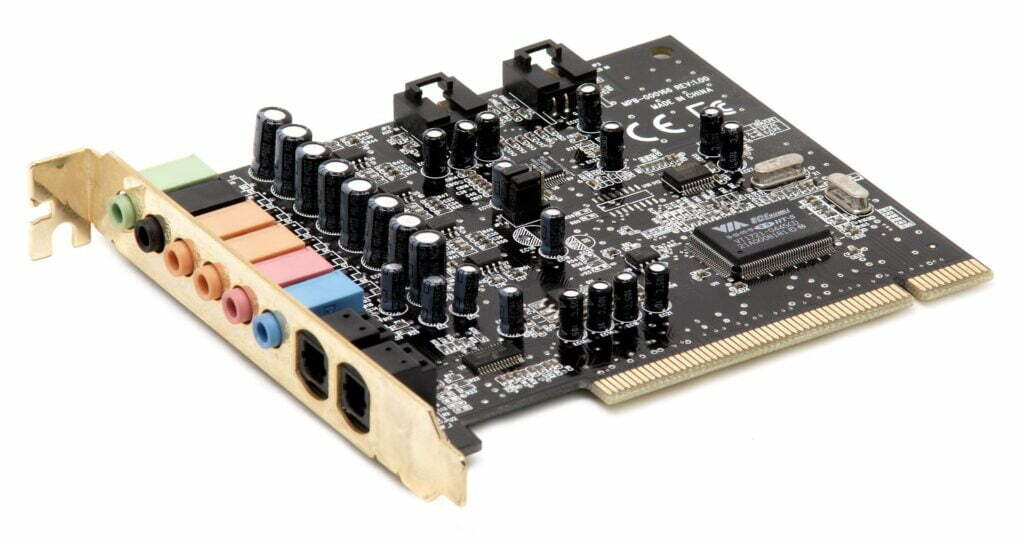
There are two kinds of sound cards: internal and external USB
Internal Sound Card
As mentioned before, every audio device has an internal sound card.
However, since devices like computers and phones have various functions, their sound cards tend to be subpar.
Luckily, you can purchase a better-quality sound card to replace your current unit.
These days, many people purchase internal sound cards primarily for video and audio editing, gaming, and general entertainment.
They come in installable motherboard units with at least one 3.5mm mic input, line-in, and headphone-in.
External Sound Card
On the other hand, you can purchase an external sound card to bypass your internal sound card.
Audio interfaces fall in this category. But there are also less advanced USB sound cards.
Standard USB sound cards have the same I/O as internal sound cards.
However, using an external unit is more convenient.
Since they connect via USB, you can improve sound quality without having to install a new sound card on your motherboard.
Audio Interface

An audio interface is an all-around music and audio production tool.
You can think of it as a specialized sound card for music creation.
A standard interface will have XLR and TRS inputs for connecting guitars, mics, preamps, and other audio equipment.
It’ll also likely have 1/4-inch outputs for connecting studio monitors and headphones.
Which is Better? A Sound Card or an Audio Interface
Audio interfaces tend to produce better audio quality – and have more I/O and features for audio production than sound cards.
Let’s go into more detail on four differences between the two.
4 Differences Between Audio Interfaces and a Sound Cards
There are four main differences between audio interfaces and sound cards.
Overall, audio interfaces are better than sound cards for mixing and recording.
- Audio interfaces have higher quality converters than internal sound cards
- Internal and USB sound cards have minimal I/O
- Audio interfaces have less latency
- Internal and USB sound cards have minimal features for production
1) Audio Interfaces have Higher Quality Converters than Internal Sound
You can break down a sound card into two parts: an analog-to-digital converter (ADC) and a digital-to-analog converter (DAC).
ADC
The ADC converts incoming audio signals into a digital format for your computer.
It does this through a process called sampling.
First, the ADC takes measurements of audio wave signals at regular intervals.
Then, it stores this information digitally as a binary series of 1s and 0s.
DAC
On the other end, a DAC converts digital information back into audio wave signals to produce sound.
Overall, your digital audio converters have a significant impact on sound quality.
Low-Quality Converters Can:
- Reproduce audio waveforms that aren’t identical or misrepresent the quality of the original sound source
- Alter frequencies in your audio
- Add noise and distortion to your recording
- Degrade recording and playback quality
- Cause you to make lousy mixing decisions
- Prevent you from making professional quality music from home
Computer Sound Cards
It’s clear why computers have low-quality sound cards when you think about their other functions.
Normally, people don’t buy computers for their audio quality.
When manufacturers design computers, they put far more resources toward the CPU and other factors that affect performance.
Audio Interfaces
On the other hand, companies design audio interfaces specifically for audio production.
With an audio interface, you’ll get dedicated converters that can record at higher bit-depths and sample rates.
As a result, your recording and playback quality will be more accurate and clear.
2) Internal and USB Sound Cards have Minimal I/O
Typically, sound cards come with a 3.5mm mic input, line-in, headphone out, and a few other I/O.
Having 3.5mm I/O limits your ability to connect XLR mics and ¼ cables for instruments.
It forces you to use adapters and low-quality cables that can add noise to your audio.
Alternatively, most audio interfaces have XLR and 1/4-inch inputs for mics, instruments, and line-level devices.
They’ll also likely come with 1/4-inch balanced outputs for connecting studio monitors.
[Here’s why you need an audio interface for studio monitors]
3) Audio Interfaces have less Latency
Audio interfaces convert audio faster than built-in sound cards – around 5-10 times faster in most cases.
In other words, audio interfaces have less latency.
Latency is the duration between when you trigger a sound and when you hear it.
The last thing you want is a delay in your headphones when recording or producing.
Luckily, audio interfaces minimize latency.
Audio Interfaces Have…
- Faster converters
- Dedicated drivers for easier communication with computer operating systems
- Direct monitoring, which lets you hear audio directly from your inputs for zero-latency recording
- Internal and USB Sound Cards have Minimal Features for Production
[Here’s how audio interfaces reduce latency]
4) Sound Cards Have Limited Features for Production
Sound cards have minimal features for production compared to audio interfaces.
In comparison, standard audio interfaces have multiple tools to aid your recording process. Including high-quality preamps, gain controls, and phantom power for condenser mics.
Many also feature LED level monitoring with clipping indicators, input and playback blending for more flexibility over direct monitoring, and DAW compatibility for seamless integration.
2 Similarities Between an Audio Interface and a Sound Card
- Both can record and playback audio
- Both can improve sound quality
1) Record and Playback Audio
An audio interface is basically a sound card with more features.
Audio interfaces and sound cards have the same function – convert audio signals to digital signals and vice versa.
2) Improve Sound Quality
The root of all audio issues lies within your device’s sound card.
You can either replace your internal sound card with a better one or purchase an external USB unit.
Either way, the key to optimizing sound quality is using a dedicated sound card.
[To learn more about how audio interfaces improve sound quality, click here]
Why you Don’t Need a Sound Card if you Have an Audio Interface
Newer producers ask a common question: Do you need a sound card for audio and music production?
The answer is no.
You don’t have to replace your computer’s sound card or get a USB unit.
An audio interface will bypass your internal sound card and produce higher-quality audio.
Do Audio Interfaces Improve Performance?
Audio interfaces play a major role in improving sound quality.
As mentioned before, your recording and playback quality is based on your A/D and D/A converter quality.
While computers tend to have low-quality converters, audio interfaces excel in this category.
Many interfaces also have inputs and outputs with a flat frequency response and high dynamic range, low-noise transparent preamps, and extra tools for recording and playback.
Without getting too technical, all of these factors play a role in improving sound quality.
Generally, the more expensive interface is, the better-quality components it’ll have.
[Here’s why you need an audio interface for studio monitors]
Related Questions
Is the Scarlett Solo a Sound Card
Yes, the Scarlett Solo is a sound card because it has a D/A and A/D converter.
In general, all audio interfaces are sound cards with added features for audio production.
Do Sound Cards Really Make a Difference?
Upgrading your sound card will improve the accuracy and clarity of your audio.
Having clearer sound quality helps you make better mixing decisions in music production.
For the best results, we suggest using an audio interface or improving your existing one.
You can also upgrade the sound card in your computer or get a standard USB sound card for gaming, audio, or video editing to enhance your listening experience.
Overall, sound cards do make a difference.
[To learn how to install a sound card to your computer, click here]
Takeaway: Audio Interface vs Sound Card
Audio Interfaces
- Have a variety of I/O for audio production
- Come with multiple features for recording
- Are designed for low latency recording
- Have high-quality D/A and A/D converters
Sound Cards
- Found in every device capable of producing audio from digital files – phones, computers, audio interfaces
- Internal sound cards tend to be low quality
- There are two types of external sound cards that specialize in audio conversions: installable motherboard units to replace your sound card or USB sound cards to bypass your internal sound card.
- External sound cards are designed to improve sound quality








