Reducing latency is the goal of every audio interface.
You can think of latency as the delay between the time it takes for sound to enter and exit your system.
Generally, there will always be some degree of latency – typically 1 – 30 ms – since audio goes through different stages of processing along its path.
This is where audio interfaces shine.
They minimize latency to where it’s unnoticeable in some cases.
However, latency from your audio interface can vary based on your computer’s CPU speed, the compatibility between your driver and your operating system (OS), the quality of your interface, buffer size, and sample rate.
This post will explain what causes audio latency and how you can minimize it using an audio interface.
Overview
Audio interfaces can process audio efficiently to reduce latency. Unlike computers, they have efficient audio converters, dedicated drivers to streamline audio, and features like direct monitoring for zero-latency recording.
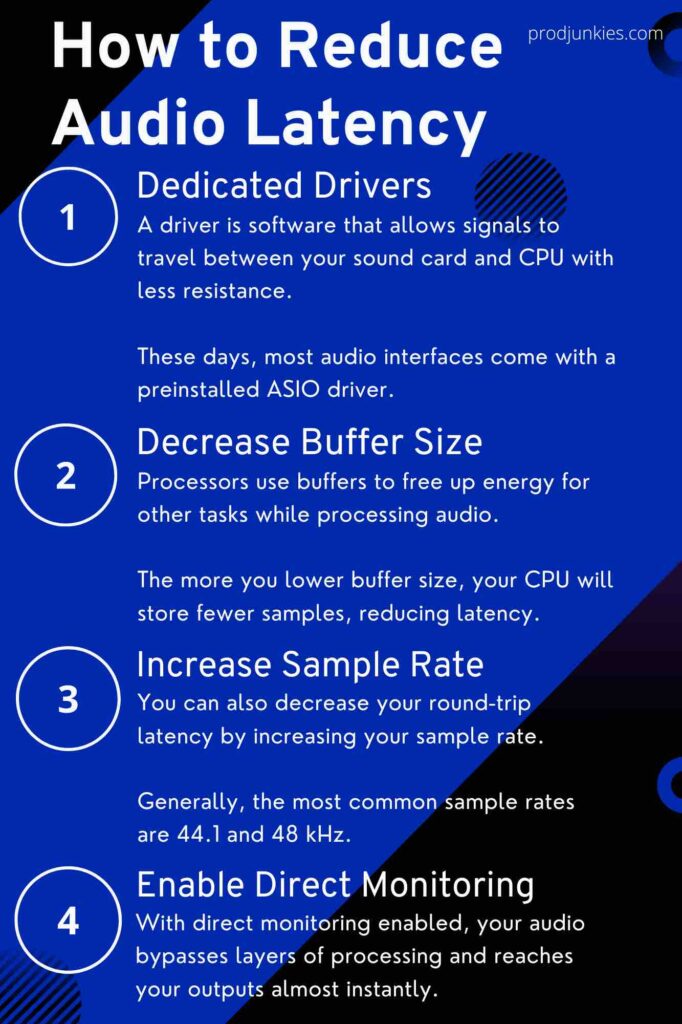
What is Audio Latency
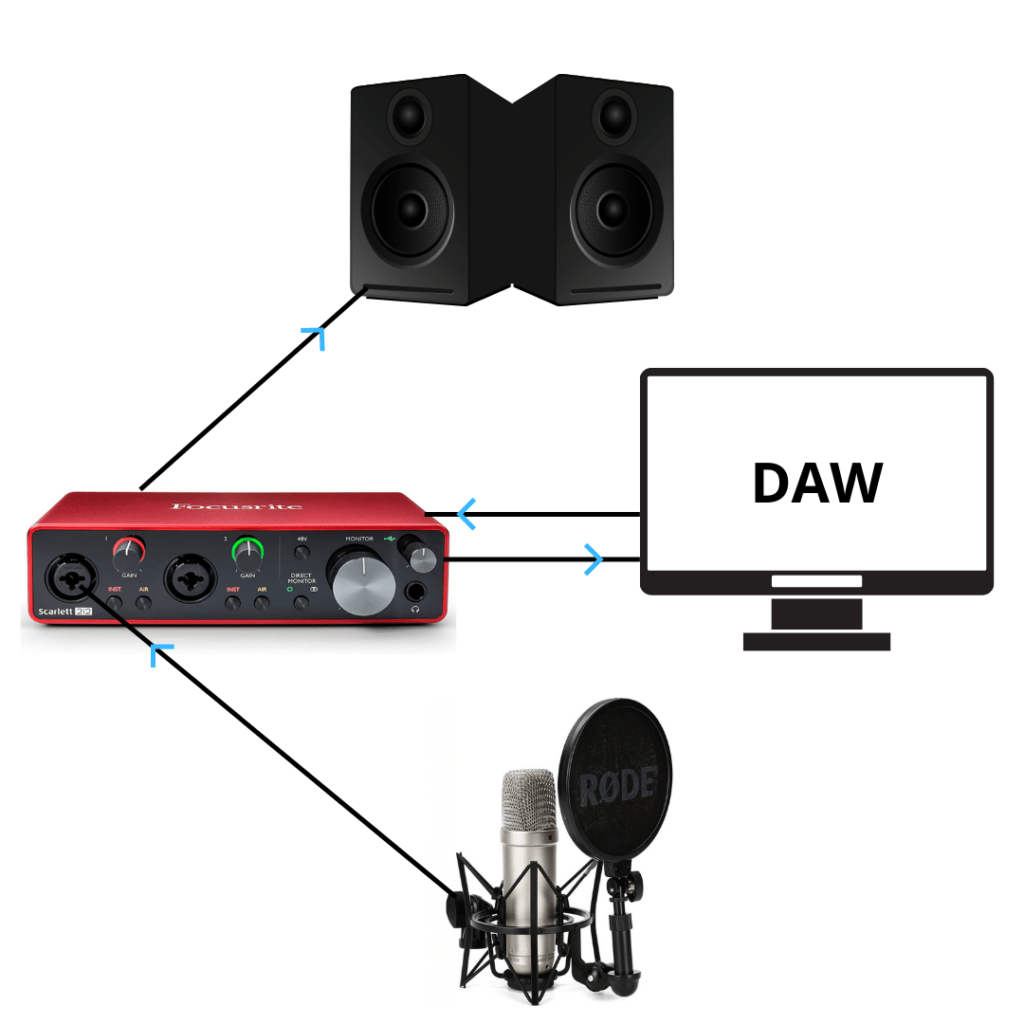
Latency is the time it takes for an audio signal to enter your interface, travel through your computer, and back out of your interface through your speakers.
You can simply think about it as the delay between when you create a sound and when you hear it while recording.
For example, it’s the time between when you sing into a mic and hear your voice.
This delay is usually only a few milliseconds but can become distracting when latency is high.
In audio and music production, here are some ways high latency can negatively affect your performances:
- High latency can distract you when recording vocals or MIDI
- It produces off-beat performances
- It makes it impossible to double vocal tracks accurately
Why Does Latency Occur?
Audio latency is the delay between your input and output – or how long it takes for you to hear a sound you make.
It occurs because audio signals go through layers of processing during recording.
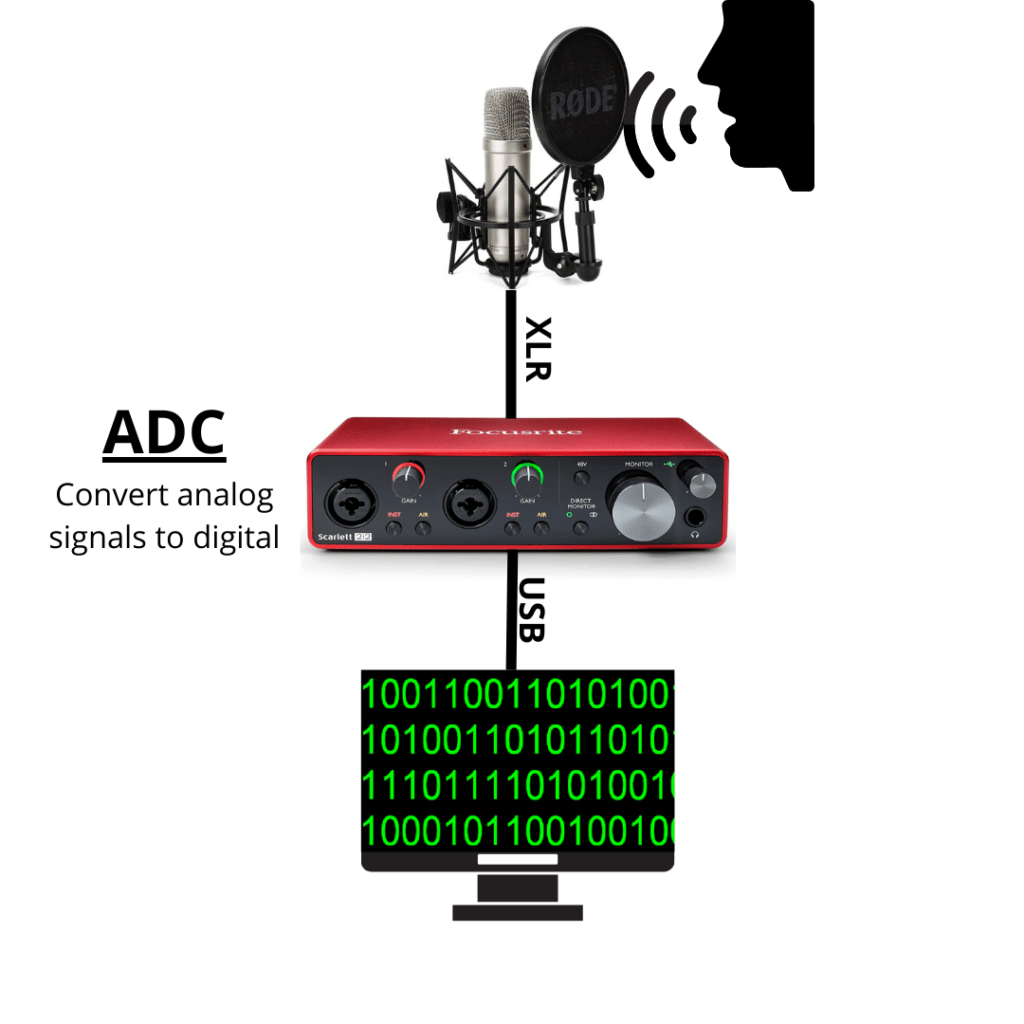
On a basic level, when you sing into a mic, the signal from your voice is converted into digital information by an analog-to-digital converter (ADC).
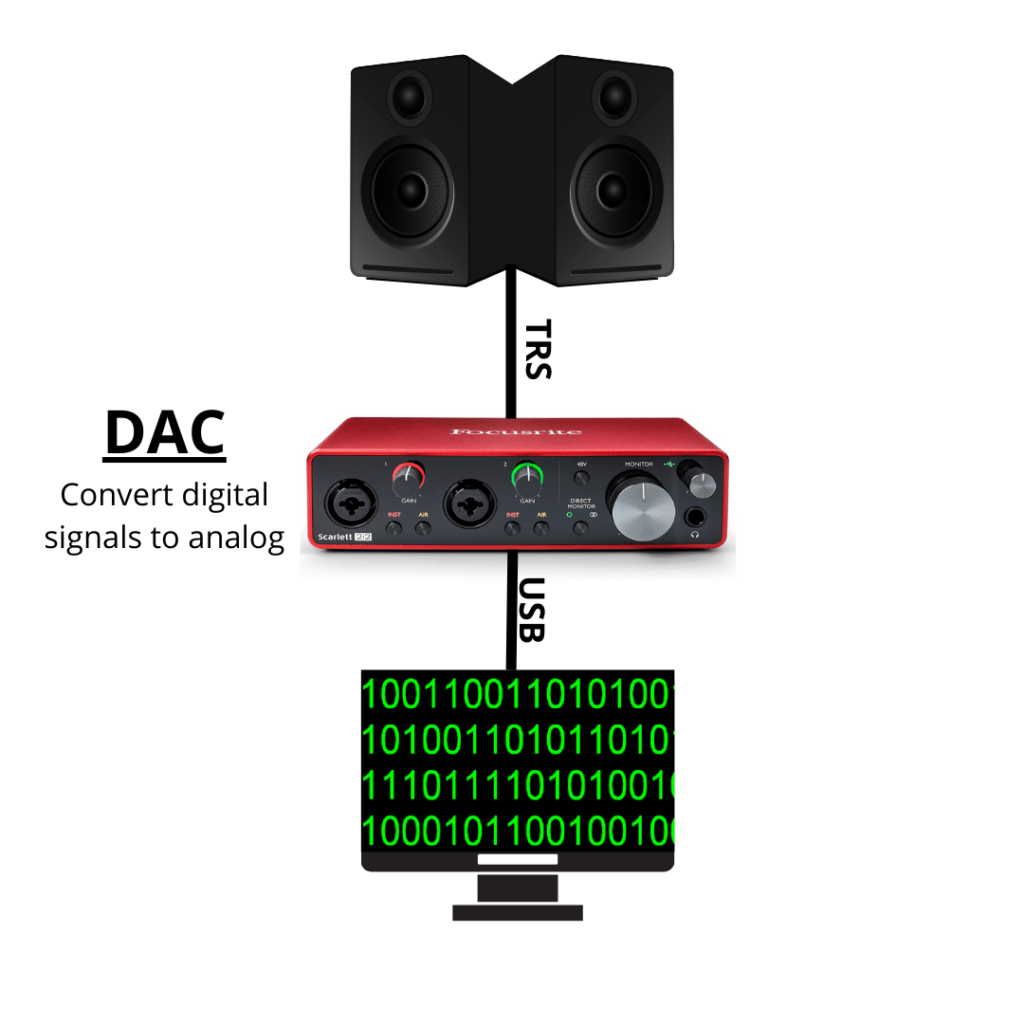
How Audio Interfaces Reduce Latency
Specialized Converters
Audio interfaces have specialized audio converters making them more efficient than computers at processing audio.
Generally, computer sound cards are acceptable for basic uses but not for converting audio efficiently.
On average, your computer’s output latency will be around 20 – 30ms.
Conversely, audio interfaces can have a round trip latency as low as 1ms, depending on your buffer size.
With that said, there will still be some latency with an audio interface.
However, you can adjust your buffer size and sample rate and use direct monitoring to make it unnoticeable.
Dedicated Drivers
Audio interfaces also have dedicated drivers.
A driver is software that makes transferring audio signals from your interface to your computer more efficient.
These days, most audio interfaces come with a preinstalled ASIO driver.
ASIO allows applications to bypass layers of processing and communicate directly to your sound card.
In the end, each layer that’s bypassed results in an additional decrease in latency.
For this reason, we can think of a driver as an express train for audio signals.
It allows signals to travel between your sound card and CPU with less resistance.
However, latency can become an issue if your drivers aren’t up to date.
If you’re having latency issues, check your audio interface manufacturer’s site to make sure you have the latest drivers.
How to Reduce Latency with an Audio Interface
Even with an audio interface, latency can still be an issue.
You can decrease buffer size, enable direct monitoring, or upgrade your audio interface or CPU to minimize latency.
Let’s take a deeper look at each option.
Decrease Buffer Size
- Lowering your buffer size will reduce latency
- Buffer sizes: 32, 64, 128, 256, 512, and 1024
- Most people record at a buffer size of 128 – 256 samples for the best results
Reducing your buffer size is one of the most common ways to reduce latency.
Why?
Each note you play on a MIDI keyboard sends a MIDI signal to your CPU.
As your CPU processes this signal, it’s also performing many other tasks at the same time. It’s processing plug-ins, checking your email, managing other applications, etc.
Audio Buffer
Your CPU temporarily stores samples of your audio in what’s called a buffer. From there, it can send these samples to your DAC for playback at any point.
Processors use buffers to free up energy for other tasks while processing audio.
As a result, you can run more VSTs and plug-ins efficiently with a higher buffer size.
However, there will be a delay while recording since your CPU sends more information to your buffer.
Conversely, the more you lower buffer size, your CPU will store fewer samples, reducing latency.
Unfortunately, a lower buffer also limits the number of plug-ins you can use – due to your CPU working harder.
Trade-off Between Buffer Size and Latency
As you can see, there’s a trade-off between large and small buffer sizes.
Generally, setting your buffer to 128 – 256 samples for recording – and as high as possible for mixing – will produce the best results.
You can also decrease your round-trip latency by increasing your sample rate.
Similar to decreasing your buffer size, this also strains your CPU.
Generally, the most common sample rates are 44.1 and 48 kHz.
Upgrade CPU and RAM
Indirectly, upgrading your CPU and RAM can also help reduce latency.
Improving your system lets you record at smaller buffer sizes – reducing latency – without overworking your CPU.
As a result, you can use more instruments and plug-ins without delays.
[Here are the best CPUs for music production]
Enable Direct Monitoring
Direct monitoring, featured in many audio interfaces, lets you hear audio directly from your inputs in real-time.
Normally, audio signals travel through your DAW before reaching your headphones.
With direct monitoring enabled, your audio bypasses layers of processing and reaches your outputs almost instantly.
Some interfaces like the AudioBox Studio 24c give you flexibility over latency with its mixer control function.
This knob lets you blend signals from your inputs and computer for more control over direct monitoring.
Overall, direct monitoring resolves any latency issues while recording.
Takeaway: How Does an Audio Interface Reduce Latency
Latency: What is it?
- The delay between your inputs and outputs – the time it takes for your audio to enter and exit your audio interface.
Why Does it Happen?
- Audio goes through multiple stages of processing as it travels into your interface and through your computer.
- ADC – converts incoming audio into digital files for computers
- DAC – converts digital files from computers into audio
How Audio Interfaces Reduce Latency
- Specialized converters – D/A and A/D converters in audio interfaces are more efficient at processing audio than the ones in computers.
- Dedicated drivers – audio interfaces have drivers that reduce layers of processing between them and your computer’s CPU.
How to Minimize Latency with an Audio Interface
- Decrease Buffer Size – lowering buffer size causes your CPU to work harder but reduces latency
- Upgrade your CPU and RAM – the better your specs, the more you can lower your buffer size without overworking your CPU.
- Enable Direct Monitoring – using the direct monitoring feature on audio interfaces let you hear audio directly from your inputs in real-time.








