With so many options, finding a computer with the best specs for music production can be difficult.
Every producer is different…
This guide will give you everything you need to find the ideal computer for your production style.
We’ll discuss how to tell if a CPU is powerful enough for your workflow, whether 8 GB of RAM is enough for music production, and how much storage you’ll need for plug-ins and audio files.
Let’s dive right in!
Overview: Best Computer Specs for Music Production
CPU (Processor)
2.4 GHz Quad-Core Processor
- 10th generation or better Intel Core i7
- AMD Ryzen 7 3000 series or better
- M1 (Pro, Max) for Apple users
Memory (RAM)
16 GB of RAM
Storage (SSD)
512 GB of SSD storage + 1 TB of external storage
What are Specs?
A computer’s specifications or “specs” is a description of its components and capabilities.
The most important specs for music production are processing power, memory, and storage capacity.
These components influence the speed and performance of digital audio workstations (DAWs), virtual instruments (VSTs), and plug-ins.
Why it’s Important to Have the Right Specs
Music production software, plug-ins, and VSTs are very demanding on a CPU.
Here’s an overview of how suboptimal specs can limit you as a music producer:
Weak CPU
Using too many plug-ins and VSTs will cause lags, freezes, crashes, and longer load/save times.
There are a number of ways to reduce your CPU usage manually. But these methods take time and can restrict your creative process.
Insufficient RAM
Not having enough RAM will limit the number of tracks, plug-ins, and VSTs you can use at the same time.
Limited Storage
DAWs, plug-ins, VSTs, audio files, and samples can take up a lot of storage on a computer.
Using 85-90% of your storage will cause your system to lag, leading to longer load times and potential crashes.
Overall, using a computer with weak components will cause constant interruptions and inhibit your creativity.
To help you avoid these issues, DAW creators provide minimum spec requirements for their programs.
DAW Minimum Spec Recommendations
Each DAW developer has minimum spec requirements and recommendations for computers running their software.
Below are examples from five of the most popular DAWs.
As you can see, you’ll need a powerful processor, at least 4 GB of RAM, and plenty of free storage space to run each on your computer.
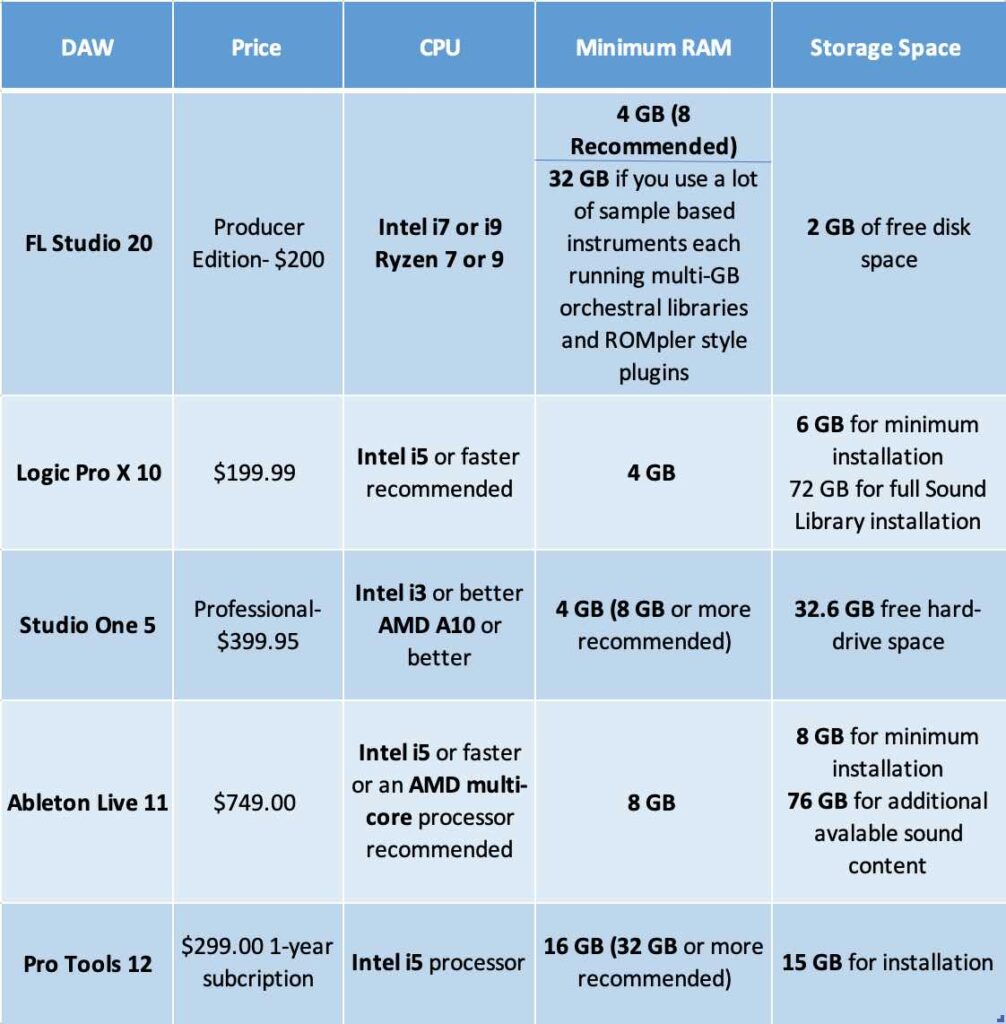
CPU, RAM, and Storage Overview
How do you determine whether a computer has a fast processor?
Do you need 16 GB or 32 GB of RAM?
What’s the best type of storage, SSD or HDD?
Let’s break down each spec so you know exactly what to look for.
Processor: Best CPUs for Music Production
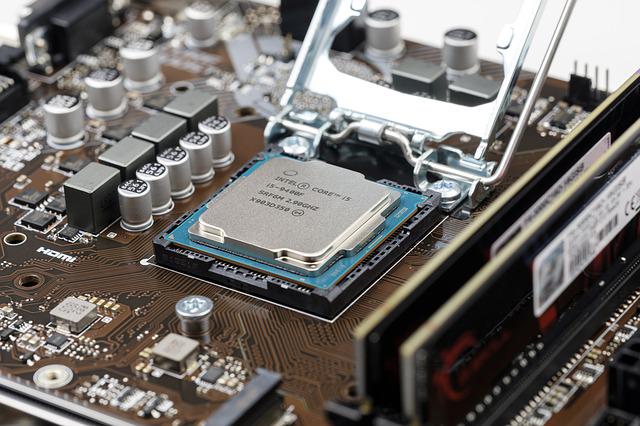
The central processing unit (CPU) is the brain of a computer.
Like the brain in your body, the CPU initiates every action in a computer.
In music production, the CPU is the main factor influencing your DAW’s efficiency and performance.
In general, the more intensive your workflow, the more power and speed you’ll need from your processor.
Cores and Clock Speed
The main two components influencing a CPU’s performance are cores and clock speed.
A core is a single processor within a CPU.
Therefore, a multi-core CPU has multiple processors working together.
Increasing the number of cores in a CPU substantially increases processing power, especially when each core has high single-core performance.
The standard in music production is a processor with at least four cores (quad-core).
On the other hand, clock speed (GHz) measures how fast your CPU processes information and sends commands to other parts of your computer.
In general, the higher the clock speed, the better.
For music production, 2.4 GHz is the lowest speed you should aim for.
Intel vs. AMD vs. Apple Silicon
Currently, three product lines dominate the CPU market: Intel Core and AMD Ryzen for PC, and Apple Silicon for Mac.
Apple Silicon M1 (or M1 Pro / Max) MacBooks are currently the best option for Apple users.
In terms of PC, there’s a lot of debate over which company offers the best CPUs, AMD or Intel.
The brand you choose doesn’t matter.
What’s important is knowing how to analyze and compare different CPUs to find the best one for your budget.
CPU Benchmarks
CPUs vary based on generations and product numbers.
Using CPU benchmarks gives us a standardized method for analyzing and comparing CPUs.
Two CPU benchmarks I use consistently are Passmark and Geekbench.
They provide information about overall performance , single-core performance, and price for performance.
Using these platforms is the easiest way to tell if you’re purchasing a computer with a quality CPU.
Best Laptop Processors
Apple:
1. 10 Core M1 Pro / Max
2. Core M1 Pro
PC:
1. Ryzen 9 5900HX
2. Intel Core i7-11800H
Best Desktop Processors
Overall:
1. Ryzen 9 5950X
2. Intel Core i9-12700
Best Value:
1. Intel Core i5-12600K
2. Intel Core i7-12700KF
[Read more about the best CPUs for music production here]
Memory: How Much RAM is Needed for Music Production?
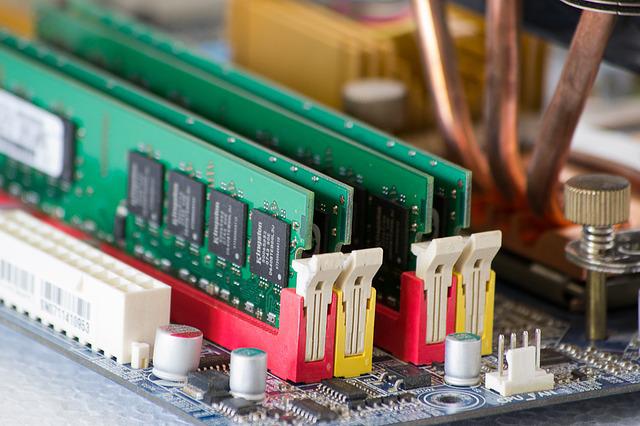
RAM (random access memory) is where computers store information that needs to be accessed quickly.
It influences how many tasks/programs/applications a computer can efficiently handle at once.
The typical project in your DAW will use a maximum of 4-5 GB of RAM at a given time.
Therefore, you’ll need at least 8 GB of RAM for music production.
However, the amount of RAM you need depends on your production style.
Let’s discuss some situations where 16 GB of RAM or more is ideal.
Why you Need 16 GB of RAM or More
- Very large sample-instrument libraries / heavy sample-based instrument use
- Audio production / Pro Tools use
- Heavy plug-in / VST use
Sample files used in sample-based instruments will be stored in RAM for quick access as you’re working on a project.
However, even with an extensive sample library, you’ll only need 16 – 32 GB of RAM.
The only other situation where you’ll need 16 GB of RAM or more is if you record and mix a lot of audio.
Avid, creators of Pro Tools (used mainly for audio production), recommend computers running their software have 16 – 32 GB of RAM.
Many producers prefer at least 16 GB of RAM to give themselves plenty of headroom.
Generally, 8 GB of RAM is for beginners/hobbyists, 16 GB is ideal for experienced producers, and 32 GB or more is suitable for advanced producers.
Internal Storage: How Much Storage is Necessary for Music Production?

Speed and capacity are two essential factors for internal storage in music production.
You’ll want a computer with at least 512 GB of SSD storage and 1 – 4 TB of external storage.
What is Internal Storage?
Internal storage in a computer is where the operating system (OS), DAW, plug-ins, VSTs, audio files, and other applications on your computer are stored.
These programs need to be accessed quickly, making storage speed an important factor in music production.
Speed: SSD vs. HDD Storage
Most modern computers have transitioned to Solid-State Drive (SSD) storage from Hard Disk Drive (HDD) storage.
SSDs are much faster than HDDs at opening programs.
However, HDDs are a cost-effective option for long-term storage, such as backup files, archived projects, etc.
Capacity: Why 512 GB
Overtime, plug-ins, VSTs, sample, audio files, etc., will take up a ton of free disk space.
When shopping for computers, you’ll be able to choose between 256 GB, 512 GB, 1 TB of storage, and sometimes more.
It’s easier to fill up 256 GB of storage than you think.
Most producers who select the lowest option wish they had more space.
256 GB is enough to get you started if you’re on a budget. Like RAM, you can upgrade storage over time.
As a rule of thumb, you’ll want to keep at least 10% of your storage free at a given time to prevent lags and potential crashes.
External storage can help you do so.
External Storage
An external hard drive is where you can safely store files you don’t need to access immediately.
It’s an excellent option for storing archived files, backup files, samples, and loops.
A 1 TB external hard drive will cost you around $50. You can also get as much as 4 TB for under $100.
Other Considerations
Plugins and VSTs

When searching for the right computer, it’s easy to overlook system requirements for third-party plug-ins and VSTs.
For example, Omnisphere (a software synth VST) requires a 2.4 GHz dual-core processor, 8 GB of RAM, and 64 GB of free drive space.
This is just one of many VSTs at your disposal.
Overtime, you’ll likely start using a combination third-party reverb, EQ, distortion, and mastering plugins, if you’re not already.
As a developing producer, it’s important to give yourself headroom, especially when investing over $1,000 on a computer you want to last for years.
Is GPU Important for Music Production?
GPU is not relevant for music production. However, many music producers live stream or record videos for YouTube while making beats.
GPU should be a factor you consider if you plan on sharing your work and building an audience.
Screen Size and Double Monitors
Screen size is a matter of preference. A 15 – 16 inch screen for a laptop is a perfect balance between size and portability.
For a desktop, a 24 – 27 inch monitor is ideal.
Many producers prefer a dual monitor setup to make their workflow more efficient.
You can have your mixer on one screen and piano roll on another, instead of having to switch back and forth.
How Many Ports Should you Have?
Most computers these days come with at least 2 USB ports.
If you’re limited to 2 ports, I recommend you use one for your audio interface. Then use an external USB hub for your MIDI controllers and external hard drive.
It’s also useful to have a thunderbolt connection and HDMI for connecting an HD monitor.
In total, you should look for a computer with 2-5 USB ports, HDMI, and (optional) 1-2 thunderbolt ports.
How to Check Specs
Current Computer
If you’re on a Mac, click the Apple icon in the top left corner and select About This Mac.
On a PC, the process is similar.
Locate the Windows icon and select Systems.
Whether you’re using a Mac or PC, you’ll be able to see a full overview of your computer’s specs.
Computer Online
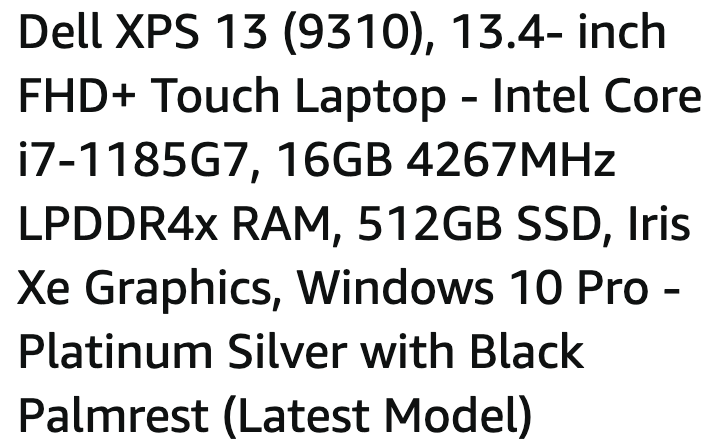
When shopping for a computer online, usually the specs will be in the description.
As shown above, it’s clear to see that the Dell XPS 13 has an 11th generation Core-i7 processor, 16 GB of DDR4 RAM, and 512 GB of SSD (Solid Sate Drive) storage.
You can also find this information in the Technical Details section.
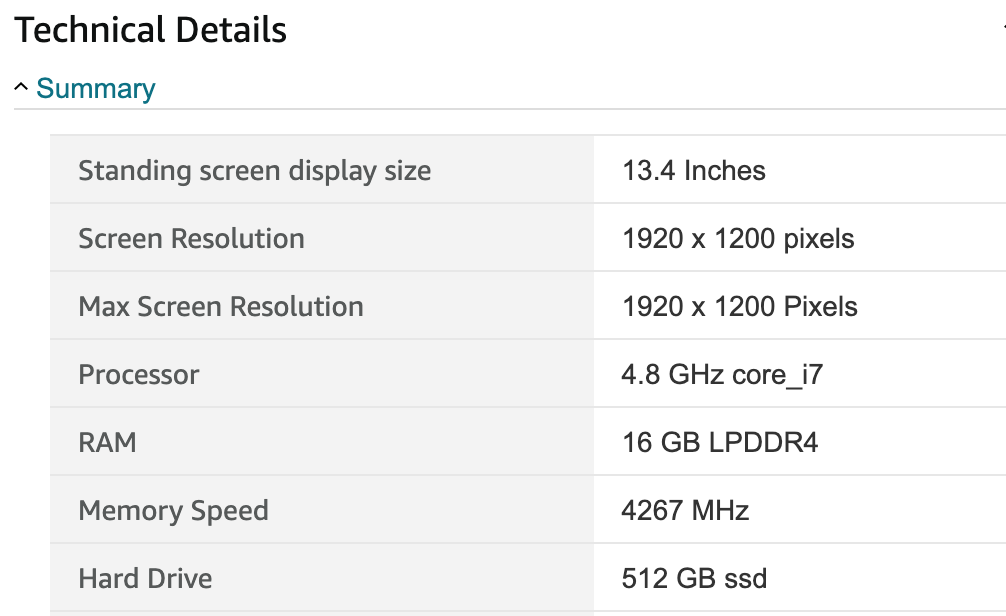
Takeaway: Best Computer Specs for Music Production
CPU
2.4 GHz Quad-Core Processor
- Intel Core i7 – 10th generation or better Intel Core i7
- AMD Ryzen 7 – 3000 series or better
- M1 (Pro, Max) for Apple users
Memory
- 16 – 32 GB of RAM
Storage
- 512 GB – 2 TB of SSD storage + 1 – 4 TB of external storage








