In this post, we’ll discuss whether HDD or SSD is better for music production.
They’re both valuable forms of computer storage.
But what’s the difference between them?
How much storage should your computer have?
And how can you optimize this space for the best performance?
We’ll answer these questions and more.
Overview
SSD storage is better than HDD storage for most purposes in music production. SSDs load your programs, VSTs, and plug-ins much faster than HDDs. However, HDD storage is helpful for storing large sample libraries and backup files.
What is Computer Storage?
There are two types of computer storage: temporary and permanent. Temporary storage, or volatile storage, is called RAM.
On the other hand, permanent storage is either located on a hard disk drive (HDD) drive or a solid disk drive (SSD). They each operate differently but serve the same purpose.
We’ll discuss these differences later in this article.
Permanent storage is where your computer will store all your digital content.
It’s where you’ll find your operating system (OS), digital audio workstation (DAW), audio files, virtual instruments (VSTs), plug-ins, and any other applications.
The size of each of these files, from smallest to largest, is measured in Megabytes (MB), Gigabytes (GB), and Terabytes (TB).
If you’ve ever looked at specs for a computer, you know each one has a maximum amount of storage – 256 GB, 512 GB, 1TB, and sometimes more.
What Happens When you Use too Much Storage?
Imagine you have a storage unit packed with twenty boxes.
It’ll take you 10x longer to find what you’re looking for than if you only had two boxes.
The same goes for your computer.
Using too much storage can cause your system to lag, leading to freezes and even crashes.
Generally, it’s good to keep at least 10% of your storage free to avoid these issues.
Music programs and accumulated audio files will take up a lot of storage space.
We’ll go into just how much space you can expect from some of these programs later.
HDD or SSD for Music Production?
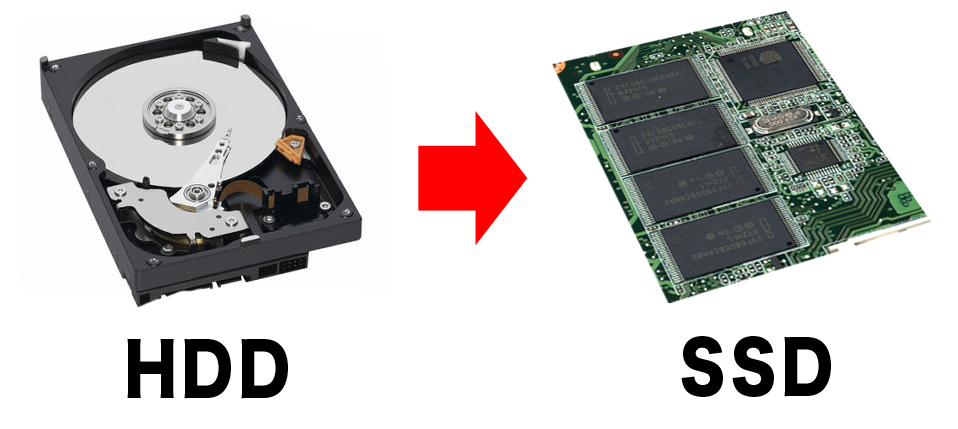
HDDs and SSDs serve the same purpose – storing data on your computer.
The main difference is how each one stores data and how quickly your CPU can access this data.
Unlike HDDs, SSDs have no moving parts. Instead, they use flash-based memory.
This technology makes them faster and less susceptible to damage.
When comparing the two, you’ll find that SSDs are lighter, more energy-efficient, and durable.
But this improvement comes at a price, of course. SSDs are more expensive in terms of storage space per dollar than HDDs.
Before avoiding HDDs altogether, keep in mind that they still play an essential role in music production.
They are less expensive and tend to have larger storage capacities than SSDs.
This extra capacity makes them an excellent option for storing long-term data that doesn’t need to be accessed often – such as backup files or large sample libraries.
Why is SSD Important for Music Production?
DAWs, VSTs, and plug-ins load quicker when stored on SSDs.
SSD storage allows your CPU to load programs efficiently and access data quickly.
Luckily, most computers these days will have SSD storage.
Benefits of HDD for Music Production
While SSD is the best option for internal drives, external HDDs are great for long-term storage.
Think about all the unfinished beats, old projects, or the old samples you have just sitting on your computer.
You don’t want to delete them, but they’re taking up a lot of space on your computer.
What do you do?
This situation is what makes HDD storage beneficial. It’s ideal for achieving and backing up files.
There’s no need to pay a premium for an external SSD.
You get a ton of space for a budget-friendly price tag with an HDD.
How Much SSD Storage Should you Have?
These days, we recommend producing on a computer with at least 512 GB of SSD storage.
For producers who use a wide variety of VSTs, plug-ins, or DAWs, we suggest 1 – 2 TB.
While 256 GB can seem like a better option when you’re on a budget, it’s not nearly enough – unless you’re a beginner or hobbyist.
Take a look at the free storage requirements for the most popular DAWs:
- FL Studio 20: 2 GB
- Studio One 5: 33 GB
- Ableton Live 11: 8 GB + 76 GB for additional sound content
- Pro Tools 12: 15 GB
- Logic Pro X 10: 6 GB + 72 for additional sound content
Here are the requirements for popular VSTs:
- Spectrasonics Omnisphere 2: 64 GB
- Spectrasonics Keyscape: 80 GB
- Arturia Pigments 3: 2 GB
- Xfer Records Serum: 6 GB
- Komplete 13: 290 GB
[Read more to learn the best specs for music production]
Other Considerations
As you can see, it’s easy to use a lot of storage in music production, even with a basic workflow.
A common mistake I see producers make is failing to account for other applications.
Your operating system alone will take up between 12-20 GB of storage.
But what about if you’re into video and photo editing? Or do you stream?
When you’re searching for the right amount of storage, it’s crucial to account for all your programs.
External Storage
You don’t need to save all your files to your computer.
It’s common for music producers to purchase an additional external hard drive (or multiple) with 1-4 TB of storage.
These are great options for storing project files to take some pressure off your system.
It’s good to spend some time each month clearing your storage and moving some files to your external drive.
Saving directly to your external drive is a great option as well.
The last thing you want is to lose your work to a crash or lose efficiency because your internal storage is too full.
Takeaway: HDD or SSD for Music Production? Which is Better?
Is HDD or SSD better for music production?
You’re always better off with SSD as your primary boot drive for internal storage.
SSDs offer speed and reliability you won’t get with HDDs.
However, HDDs aren’t obsolete.
Many producers take advantage of their affordability and higher storage capacities for files they don’t access frequently.
The real question is how much storage you need.
512 GB is a great amount to start.
A lot of advanced and professional producers prefer 1 TB and up.
Regardless of what option you choose, you can manage your storage by moving some files to an external hard drive and limiting the number of applications you have on your computer at a given time.








