The Shure SM7B is one of the most popular dynamic microphones for music and audio production – even for radio shows, podcasts, and content creation.
But did you know it doesn’t perform well with most entry-level audio interfaces?
It’s a low-output microphone, which means its output signal requires a lot of preamp gain to reach the proper level for recording.
It helps to have audio interface preamps with at least 55 dB of gain (ideally more) and low preamp noise – aka equivalent input noise (EIN) of around -128 dBu or lower.
However, finding an interface that fits these criteria can be difficult.
To make your search easier, we’ve compiled a list of 6 the best audio interfaces to use with the Shure SM7B.
Let’s get right into the list, starting with an overview of each interface.
Overview
Motu UltraLite Mk5 (Best Overall) – offers DSP effects and low-noise (EIN of -129 dBu) mic preamps that can supply up to 75 dB of gain.
Solid State Logic SSL2 (Best Value) – offers 4K Legacy mode and ultra-low noise mic preamps (EIN of -131 dBu) with 60 dB of max gain.
RME Babyface Pro FS (High-End Option) – features low-noise mic preamps (EIN of -129 dBu) with a max gain of around 60 dB and DSP effects.
M-Audio AIR 192|4 (Easiest to Use) – has a mic preamp with 58 dB of gain and an EIN of -130 dBu.
M-Audio M-Track Duo (Budget Option) – features ultra low-noise mic preamps (EIN of -130 dBu) that can supply each input with up to 55 dB of gain.
Motu M2 (Mobile Option) – offers low-noise mic preamps (EIN of -129 dBu) with 55 dB of gain.
6 Best Audio Interface for the Shure SM7B
1. Motu UltraLite Mk5

In a recent post, we listed the Motu UltraLite Mk5 as the audio interface with the best preamps.
Objectively speaking, it offers some of the clearest, high headroom preamps which is evident based on its performance specs.
With around 75 dB of max gain and an EIN of nearly -130 dB, the UltraLite Mk5’s preamps are more than capable of amplifying the SM7B’s output to a sufficient level without adding noise.
Since they have a high max gain capacity, they provide plenty of wiggle-room meaning you can crank up the gain to accommodate quiet voices and still get a low-noise signal.
For these reasons and our experiences, we believe it’s perfect for the Shure SM7B which is notoriously gain-hungry.
Pros
- Best-in-class mic preamps
- DSP effects
- Excellent recording quality
- LED level screen
- 18 inputs and 22 outputs in a compact design
- SPDIF Connectivity
- USB-C
Cons
- No clipping indicators
Key Features
The UltraLite Mk5 isn’t the most affordable interface, but in terms of price-to-performance, it’s a steal.
Usually, interfaces with as many physically I/O as the Mk5 come in a rack-mount-like design. But in this case, the Mk5 is as compact as a 2×2 channel interface but can expands to eighteen inputs and twenty-two outputs.
Personally, this is more I/O then I’ve ever needed, but it makes this interface great for recording a band, drum set, using for a live performance.
You’ll get two mic/line/instrument inputs with six additional line inputs on the back.
There are also ten balanced outputs, a headphone output, and I/O. And if that’s not enough, the Mk5 has ADAT and SPDIF I/O, allowing you to add more channels digitally.
You’ll also find a detailed LED level screen on the front of the UltraLite Mk5.
It’ll shows the level for your inputs and outputs and even displays your sample rate, clock settings, and digital and MIDI I/O status. However, one thing it wont show you is when your inputs are clipping.
CueMix 5 and DSP Effects
You can access advanced UltraLite Mk5 features through the included CueMix 5 software. This software provides full control over your inputs and outputs, custom routing options, and a host of other setting.
Its also where you can access the Mk5’s built in EQ, reverb, compression, and gate plug-ins for real-time low-latency effects processing.
Overall, the UltraLite Mk5’s mic preamps alone make it a great choice for the Shure SM7B. But it’s also a solid interface all around – especially for large recording sessions.
2. Solid State Logic SSL 2

Mic Preamps
Solid State Logic’s SSL 2 is arguably the best entry-level audio interface.
Its preamps provide up to 60 dB of gain, which is hard to find in an affordable interface.
Also, its preamp noise is virtually unnoticeable, indicated by its equivalent input noise (EIN) of -131 dBu.
You can rely on the SSL 2 to deliver exceptional sound quality from the Shure SM7B without needing a Cloudlifter or a Fethead.
Pros
- Professional quality mic preamps
- Independent phantom power buttons for each input
- 4k Legacy mode
- Direct monitoring mix knob for low latency tracking in mono and stereo
Cons
- Not the most portable option
4K Legacy Mode
Besides the SSL 2’s preamps, it’s most known for its 4K Legacy Mode – inspired by SSL’s classic series 4K console.
4K Legacy boosts high frequencies and adds subtle harmonic distortion to your audio when enabled.
But how does this affect your audio quality?
Enabling this feature can make your recordings sound brighter and more polished.
Try using the 4K Legacy feature if your audio constantly sounds muddy and dull. You won’t be disappointed!
Potential Downsides
So far, we’ve talked about the SSL 2’s preamps and 4K Legacy feature, but what are some potential downsides to know about?
First, the SSL 2 isn’t the best option if you’re looking for a mobile interface. The following three interfaces on this list are far better choices since their more compact.
Also, one thing we would include is a clipping indicator. It has a pair of useful LED level meters, but they don’t show you when your inputs are clipping.
Besides these minor downsides, we’re really impressed with the amount of flexibility the SSL 2 offers.
I/O and Controls
Regarding I/O, the SSL2 has two combo mic/line/instrument inputs, two main outputs, a headphone output, and a USB-C port.
You’ll also get a monitor mix knob that you can use in mono or stereo.
What We Like
One of our favorite SSL2 features is the ability to enable phantom power for each input separately.
This way, you can connect the Shure SM7B (or another dynamic mic) and a condenser mic at the same time.
Most entry-level interfaces can only apply phantom power to both inputs.
However, applying phantom power to a dynamic mic can damage your equipment.
With the SSL 2, you’ll get independent control over each input, making this setup possible.
Check out our full review of the Solid State Logic SSL 2, where we go in-depth on its build, design, and recording quality.
3. RME Babyface Audio Pro FS (High-End Option)
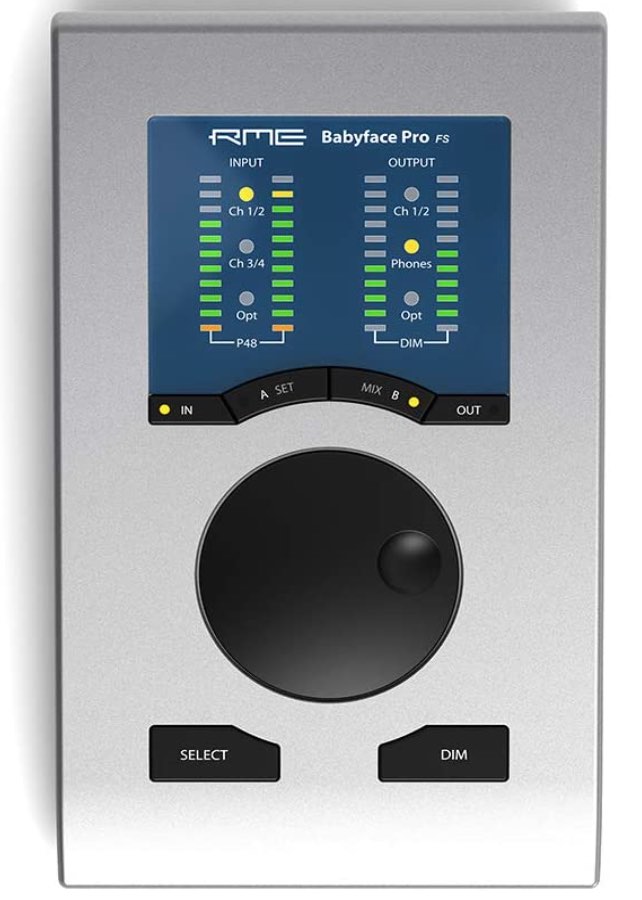
RME has been developing innovative high-end digital audio gear for the past 25+ years.
The Babyface Pro FS is one of the latest in RME’s professional products, and it’s one of the best audio interfaces for the Shure SM7B.
Pros
- Best-in-class mic preamps
- DSP effects
- Excellent recording quality
- LED level meters
- Compact design
- ADAT Connectivity
Cons
- Pricey
Mic Preamps
This interface has two main features that make it ideal for use with the SM7B: first, its preamps can supply up to 60 dB
Second, its EIN of -129 dBu is incredibly low.
As a result, even if your voice is on the quiet side, the Babyface Pro can supply a lot of “clean” gain to avoid adding unwanted noise to your recordings.
Key Features
The Babyface Pro FS offers a wide range of professional-grade features, including 24-bit/192kHz converters, RME’s legendary low-latency drivers, and built-in DSP plug-ins for low latency effects processing.
It comes with two XLR mic/line inputs, two 1/4 inch instrument/line inputs, two headphone outs, a MIDI I/O, ADAT I/O – and is powered via USB-B and 5V DC.
Included Software
It also includes a comprehensive software package, including RME’s TotalMix FX mixing and routing software, plug-in effects from Overloud, and Ableton Live Lite.
With TotalMix FX, you can easily create complex monitor mixes.
It also provides access and control over RME’s DSP plug-ins.
You can think of DSP plug-ins as built-in effects you can add while recording – without introducing latency.
These effects include a 3-band parametric EQ, Reverb, delay, and more.
Potential Downside
If you’re looking for a top-of-the-line audio interface for the Shure SM7B, the RME Babyface Pro FS is a great option. However, it is on the pricer side.
One of the more affordable interfaces on this list may be a better option if the price is a factor.
Related Post: RME Babyface Pro FS vs Universal Audio Apollo Twin X
4. M-Audio Air 192|4

Mic Preamps
M-Audio’s AIR 192|4 also works great with the Shure SM7B.
Its Crystal mic preamp can supply around 58 dB of gain and have an ultra-low EIN of around -130 dBu.
In other words, you’ll get a clear, clean signal and plenty of headroom.
The great thing about the AIR 192|4 is it has a better mic preamp than interface double and even triple its price.
It’s perfect for a one mic streaming setup or a basic home recording studio.
Pros
- Professional quality mic preamp
- Dedicated instrument input
- Direct monitoring mix knob for low latency tracking
- Large output volume knob
- Easy to navigate
- Affordable
Cons
- Level meters could be better
- Only has one mic input
I/O and Features
What stands out about the 192|4 is how large and spaced out its controls are.
While its large design doesn’t make it ideal for travel, but it does make it easier to navigate.
One of the downsides is it only has one mic input and no ADAT or SPDIF I/O to add more channels.
Besides a mic input, it also has an instrument input, two balanced outputs, and a headphone jack.
Obviously, its limited I/O isn’t ideal for advanced recording scenarios. Its more of an entry-level interface.
Since the 192|4 is for basic home recording it doesn’t come with advanced features.
However, what stands out is its Monitor Mix knob.
Most interface in this price range have an on/off switch for direct monitoring. But a Monitor Mix knob provides much more flexibility.
Related Post: M-Audio AIR 192|4 Complete Review
5. M-Audio M-Track Duo (Budget Option)

M-Audio’s M-Track Duo is the best budget audio interface for the Shure SM7B.
You’ll find that many audio interfaces under $100 have a limited gain range and a noticeable amount of preamp noise.
In this case, the M-Track Duo’s Crystal preamps provide up to 55 dB of gain and an impressive noise performance with an EIN of around -130 dBu.
Pros
- Great mic preamps
- Affordable
- Intuitive design
Cons
- The recording quality isn’t as good as the other interfaces on this list
I/O and Features
We recently listed the M-Audio M-Track Solo as the top audio interface under $50, but if you’re looking for an additional mic input to record a podcast or to connect another mic in your home studio, we recommend the Duo.
It has two mic/line/instrument inputs, two 1/4-inch main outputs, and a headphone out.
It also has phantom power, direct monitoring switches, and volume knobs on the top panel.
While this interface doesn’t have the best-built quality, it’s compact and simple to use.
6. Motu M2

An affordable alternative to Motu’s UltraLite Mk5 is its M2 audio interface.
The M2 has an intuitive design, it’s portable, and delivers excellent recording quality.
Pros
- Great mic preamps
- LED level meters
- Independent direct monitoring and phantom power controls for each input
- Compact design
Cons
- Less features than similarly priced interfaces
Mic Preamps
The M2’s mic preamps aren’t as strong as the UltraLite Mk5’s, but they still work great with the SM7B.
They can supply around 55 dB of gain and have a low EIN of nearly -129 dBu.
I/O and Features
The M2 has two mic/line/instrument inputs, two balanced and two unbalanced outputs, MIDI I/O, and a headphone output. Its also USB-C powered.
One of our favorite aspects is its independent direct monitoring and phantom controls for each input.
This setup makes it possible to record with a condenser and dynamic mic at once.
On most entry level interfaces, you can only enable these features for both inputs simultaneously. But the M2 provides more recording options by having separate controls over each inputs.
Potential Downsides
If you’re interested in this interface, you should know it’s in the same price range as the Solid State Logic SSL 2 but has less features.
The SSL 2 has a 4K legacy feature and slightly better recording quality which puts it ahead of the M2 for us.
FAQ
Why Does the Shure SM7B Require More Gain?
The SM7B is a low-output dynamic microphone.
Therefore it requires more gain to produce a clear and noise-free signal.
When a mic preamp amplifies a mic signal, it naturally adds background noise. Generally, this background noise is more noticeable at higher gain levels.
For instance, you’re more likely to hear preamp noise if you use 100% of your gain compared to 50%.
The Shure SM7B requires a lot of gain but using a high gain mic preamp will give you more wiggle room.
A high gain mic preamp can supply the necessary gain amount without adding excessive noise to your mic signal.
If your interface preamps can’t supply enough gain for the Shure SM7B, consider a Cloudlifter CL-1 or another external mic preamp with more gain.
How Do I Get the Best Sound Out of my Shure SM7B?
There are a few things that you can do to ensure that you are getting the best sound out of your Shure SM7B.
Mic Placement
First, make sure you properly position your mic.
The ideal position for the SM7B is about two inches away from your mouth.
High Gain Mic Preamp
Next, the SM7B is a very sensitive microphone, so you’ll want to use a high-gain preamp to get the most out of it.
If you’re using a lower-gain preamp, you may find that your microphone isn’t able to pick up your voice as clearly.
If you find yourself in this situation, you can use a Cloudlifter to raise the level of your mic signal before it enters your interface. This way, you can add sufficient gain without introducing unwanted noise.
Frequency Shaping Switches
Lastly, the SM7B has a pair of frequency shaping switches on the bottom you can use to experiment with different tones.
Play around with these switches to see what sounds best for you.
Can I Use Shure SM7B Without a Cloudlifter?
Yes, you can use the Shure SM7B without a Cloudlifter if you have an audio interface that can supply enough clean gain.
That said, if you’re looking to maximize the potential of this mic, then adding a Cloudlifter can help.
The Cloudlifter will provide up to +25dB of clean gain, which can help the SM7B to perform at its best.
It can also help reduce noise and hisses at high gain levels.
Is it Worth Buying a Shure SM7B for Vocal Recording?
Yes, the Shure SM7B is worth buying.
It’s one of the more popular dynamic mics out there.
It has a warm, full sound that is perfect for capturing the nuances of your voice.
It’s also very versatile and can be used for various genres of music.
If you are looking for a microphone you can use for production, podcasting, and streaming, then the Shure SM7B is worth considering.
Is the Focusrite Scarlett 2i2 Good for the Shure SM7B?
The Focusrite Scarlett 2i2 is a good option for the Shure SM7B. It offers clear and accurate sound quality and is very easy to use.
It also features Air mode, which gives your recordings extra space and depth.
From our experience, the Shure SM7B performs well with the Focusrite Scarlett 2i2 without a Cloudlifter.
However, adding one will slightly reduce preamp noise.
What Equipment Do you Need for Shure SM7B?
To properly use the Shure SM7B, you’ll need a microphone stand, windscreen (included), audio interface, and headphones.
Some people also like to use a shock mount to help reduce any handling noise.
You’ll also need an XLR cable to connect the SM7B to your audio interface.
Finally, you’ll need some form of recording software. This could be free software that comes with your audio interface or a more complex DAW like Pro Tools, Logic, or Ableton Live.
Factors to Consider When Buying an Audio Interfaces
Some factors to consider when buying an audio interface are:
- Recording quality – The audio interface you choose should help deliver high-quality recordings. Look for an interface with a good reputation for providing clear and accurate sound quality.
- Compatibility – Make sure that the interface you’re considering is compatible with your computer. Some interfaces (i.e., Thunderbolt interfaces) are only compatible with certain types of computers, so it’s important to check before you buy.
- Ease of use – The interface you choose should be easy to use. Look for an interface that is user-friendly and comes with clear instructions.
- Price – Audio interfaces vary in price, so it’s important to find one that fits your budget. Shop around and compare prices to find the best deal.
Takeaway
The Shure SM7B is a gain-hungry dynamic microphone.
It produces a low very output signal, so we recommend using it with a high gain, low noise mic preamp for the best results.
One of the best options is Motu’s UltraLite Mk5. It offers excellent mic preamps and DSP effects to help shape your sound.
The best option under $250 is the Solid State SSL2 , and the best under $150 are M-Audio’s AIR 192|4 and M-Track Duo.
If you’re looking for a more high-end model, consider RME’s Babyface Pro FS.
Best Audio Interface for Shure SM7B Microphone
- Motu UltraLite Mk5 – Best Overall
- Solid State Logic SSL 2 – Best Value
- RME Babyface Pro FS – High-End Option
- M-Audio AIR 192|4 – Easiest to Use
- M-Audio M-Track Duo – Budget Option
- Motu M2 – Mobile Option








