Are you just starting to learn about home recording?
You may be wondering if you need an audio interface to record vocals and instruments.
The answer is technically no.
But for the best sound quality, we highly recommend recording and listening through an audio interface.
We’ll discuss three ways to record without an audio interface and why using one will significantly improve your sound quality.
Overview
You can record audio from a microphone, guitar, or keyboard without an audio interface.
Here are three ways:
- USB Microphone – connect your microphone directly to your computer via USB.
- 3.5mm Jack Adapter or Cable – plug a microphone and guitar directly into your computer.
- MIDI Controllers & Virtual Instruments – lets you record sounds from virtual instruments using a USB MIDI controller.
However, using an audio interface will dramatically improve sound quality.
Three Ways to Record Vocals, Guitar, or Keyboard without an Audio Interface
1. USB Microphone

USB microphones are a great way to get started recording at home without breaking the bank.
If you’re a beginner on a budget, it’s better to get started with whatever equipment you can afford rather than waiting on the sidelines.
Here are the three benefits of using a USB microphone:
Built-in Audio Interface
A USB mic has a built-in audio interface with a preamp and A/D converter.
A microphone needs a preamp to raise its signal to the proper level for recording.
It also needs an A/D converter to convert its analog signal into a digital one that a computer can process.
Luckily, USB mics do all of this internally, eliminating the need for a separate audio interface.
Affordable
If you’re looking for an inexpensive way to start recording at home, a USB mic is the way to go.
It’s usually more affordable than an XLR mic.
Also, you won’t need to purchase an audio interface – further lowering the cost.
Convenient
All you need to start recording with a USB mic is a computer – plug it into your USB port, and you’re ready to go.
On the other hand, XLR microphones need a phantom power source from an audio interface.
The Downsides of Recording with a USB Microphone
Recording with a USB mic is fine for getting started.
However, using an XLR mic with an audio interface will significantly improve sound quality.
We suggest using an audio interface for the best results.
Lower-Quality Audio Converters and Preamps
Standalone audio interfaces have better preamps and A/D converters than USB mic interfaces.
They’re much larger, feature higher-quality components, and can specialize in processing audio.
On the other hand, USB mics are multifunctional. They act as a mic and audio interface.
This versatility takes away from the quality of its interface.
Limited I/O
You’ll also be limited to recording one device at a time without an audio interface.
With an audio interface, you’ll have more flexibility in terms of inputs and outputs.
You’ll find many with at least two mic inputs – instrument and line inputs – and balanced outputs for studio monitors.
2. 3.5mm Adapters and Cables
You can also record audio by plugging your mic and instruments directly into your computer.
To do this, you’ll need an XLR adapter.
Like a USB mic, this method is convenient for beginners but produces low-quality audio.
With this method, you rely on your computer’s sound card to process your audio.
Since a computer has many other functions, its sound card is subpar compared to an audio interface.
As a result, recording directly into your computer will degrade your sound quality.
An audio interface will almost always have higher-quality audio converters.
3. MIDI Controller and Virtual Instruments
Virtual instruments are more popular in today’s digital music world than ever.
There are tons of virtual instruments that give you access to thousands of different sounds – from guitars, flutes, keys, synths, and more.
You can play virtual instruments by connecting a USB MIDI controller directly to your computer.
You typically don’t need an audio interface for a MIDI controller.
Why?
Because MIDI controllers don’t produce analog sound.
The goal of using an audio interface with instruments is to capture the sounds they produce – and convert them into digital signals.
Instead, MIDI controllers send MIDI information – via USB – to your DAW based on the notes you trigger.
It can also send messages based on any knobs and wheels you adjust or special features – like aftertouch – you activate.
In summary, MIDI is a digital language that allows MIDI controllers to communicate with software instruments.
MIDI Keyboards
If you want to simulate the feeling of playing a digital keyboard, we suggest getting a 61 or 88-key MIDI keyboard.
Otherwise, 25 or 49-key MIDI keyboards are great for recording simple basslines, chord progressions, and melodies.
Virtual Instruments
In terms of virtual instruments, you’ll find stock VSTs in almost every DAW.
However, most stock VSTs are limited. They’ll require more mixing to make them sound realistic.
On the other hand, there are plenty of third-party VSTs with a range of high-quality sounds.
Some of the best are Omnisphere, Serum, Massive, and Kontakt.
Audio Interfaces Improve Sound Quality

If you’re a beginner or on a budget, start with whatever equipment you can get your hands on.
But if you’re aiming for professional sound quality from home, you’ll want to use an audio interface.
To highlight the importance of using an audio interface, let’s break down the vocal recording process:
Using an Audio Interface to Record Vocals
Recording Vocals into a Mic
First, your microphone captures vibrations from your voice.
It converts these vibrations into electrical wave signals that your audio interface can process.
Audio Interface Amplifies Low Signal (Preamp)
A microphone level signal is naturally lower than the proper level for recording – line level.
As a result, to record clear audio from a mic, we need a mic preamp to boost (add gain) mic level signals to line level.
The best preamps can add a lot of gain to signals without capturing unwanted noise or distortion.
Luckily, there are plenty of audio interfaces under $250 with low-noise crystal-clear preamps.
[Check out the audio interface with the best preamps here]
An Audio Interface Converts Audio Signals into Digital Signals
An audio interface also converts incoming audio signals into digital signals your computer can understand – through an analog-to-digital (A/D) converter.
Digital signals are then converted back into analog signals by a digital-to-analog (D/A) converter.
From there, your interface sends the reproduced audio signal to your listening devices.
As you can see, audio signals go through a series of conversions.
You want your audio to maintain its quality as much as possible after passing through your devices.
Other Benefits of using an Audio Interface to Record Vocals
External Preamp
With an audio interface, you can connect an external preamp.
These days, many audio interfaces have great preamps for home recording.
However, some external preamps can help you achieve a desired sound by adding color or warmth to your recordings.
[Here’s how to connect a preamp to an audio interface]
Mitch Gallagher at Sweetwater provide an excellent overview of audio interfaces for audio production in the video below.
How to Connect A Microphone to an Audio Interface to Record Vocals

Connecting a microphone to an audio interface is simple.
Most interfaces come with combo jacks; the outer is an XLR port, and the inner is a TRS port.
You’ll need an XLR female to XLR male.
Connect the XLR female end to your microphone.
Then connect the XLR male end to the mic input on your audio interface.
How to Connect a Guitar to Audio Interface
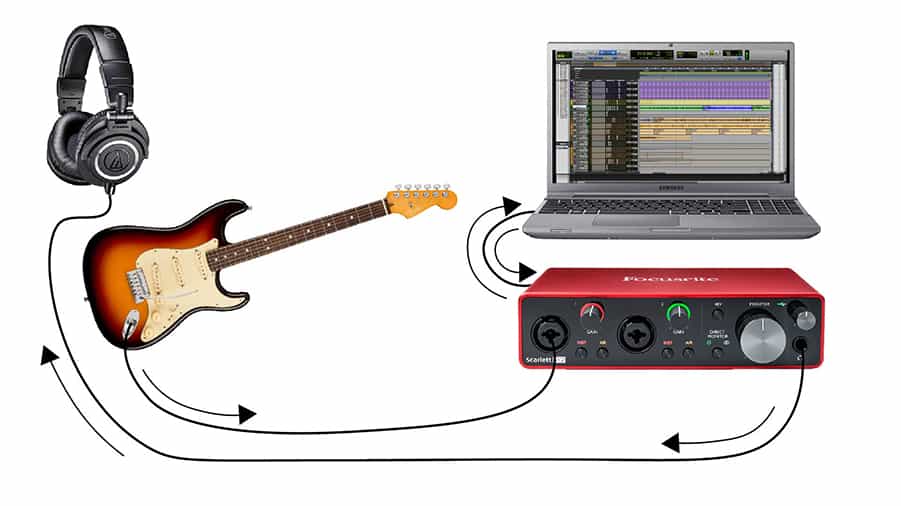
Connecting a guitar to an interface is similar to connecting a microphone.
In this case, you’ll need a ¼-inch TS cable.
As shown in the diagram above, you can use this cable to link your guitar output to an instrument input on your audio interface.
Be sure to connect your guitar to an instrument input and not a line input.
Instrument inputs have built in preamps while line inputs don’t.
A guitar signal needs to go through a preamp to raise it to the appropriate level for recording.
How to Connect Keyboard to Audio Interface

To connect your keyboard to your audio interface you can use a ¼-TRS audio cable.
For mono recording, you can use this cable to link the L/MONO line output on the back of your keyboard to the line input on your audio interface.
To record in stereo, you can repeat this process with another TRS cable and line input.
Takeaway: Do you Need an Audio Interface to Record Vocals and Instruments?
Technically, you don’t need an audio interface to record vocals and instruments.
If your new to recording audio, you can use a USB microphone or an XLR adapter to record a vocals or live instruments.
You can also use VSTs with a MIDI keyboard to emulate the feeling of playing live.
However, an audio interface is a must for professional sound quality.
Luckily, there are plenty of high-quality audio interfaces under $200.








