Here’s a complete review of the Motu M2 – one of the best entry-level audio interface out there.
We’ll give you our take on its build and recording quality, notable features, additional software, and more.
Let’s get started.
Overview
The M2 offers more flexibility and a better user experience than your average entry-level audio interface. It delivers an impressive audio performance, advanced features, and arguably the cleanest layout you’ll find on an audio interface.
Notable Features
- 2 combo XLR/TRS inputs for mic, instrument, and line level devices
- 2 outputs – RCA and ¼ inch
- LCD level monitoring screen
- Separate direct monitoring and phantom power controls for each input
- Bit depth: 32-bit floating point | Sample rate: 192 kHz
- Professional quality preamps – Gain: +60 | EIN = -130 dB(A)
- USB-C connection
Motu M2 Overall Grade: B+
Build Quality: B
Design Quality: A
Recording Quality: A
Preamps: B+
Features: B+
Software Bundle: B
Who is the Motu M2 is Best for?
The Motu M2 is suitable for both beginners and pros.
It’s an excellent option for anyone looking for a user-friendly interface that delivers professional sound quality.
The Motu M2 is best for…
- Beginners
- Self-recording artists
- Basic and intermediate home studios
- Bedroom producers
- Guitar players
- Engineers and artist recording on the go
Layout and Controls

On the front, you’ll find two combo XLR/TRS inputs and corresponding gain knobs for each.
You’ll also see buttons for enabling phantom power and direct monitoring for each input individually.
To the right is an LCD screen. This screen displays the levels for each input and the main output.
Lastly, we have a large volume knob for the main output, a ¼ inch headphone jack, and a headphone volume knob.
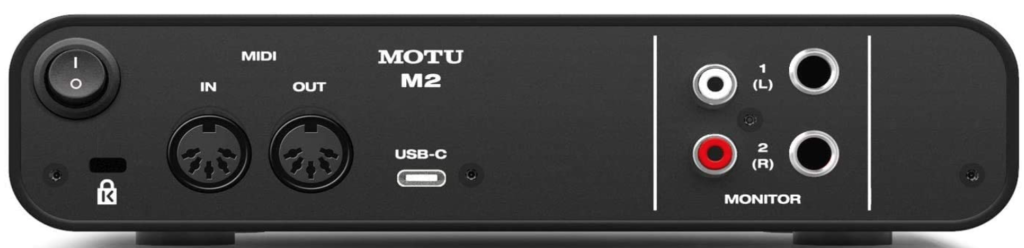
On the back are MIDI I/O, a power switch, Kensington Security Slot, USB-C connector, and two RCA and two ¼-outputs for studio monitors.
Build Quality
Grade: B
Overall, the build quality of the M2 feels pretty solid.
It has an outer metal structure with metal knobs.
The M2’s all-metal design makes it stand out compared to other entry-level interfaces, which tend to have plastic knobs.
While its knobs turn smoothly, they feel a bit loose and wiggle more than we would like.
Regardless, the M2 is an excellent option for anyone recording on the go.
Design Quality
Grade: A
The M2 has a very clean, user-friendly design.
We like how the gain knobs and input controls are directly next to each input. This layout makes the M2 easy to navigate without overthinking.
It also makes the M2 super simple to use if this is your first interface.
We also find the LCD screen very useful for checking levels and monitoring clipping.
Finally, the large volume knob is a bonus. We prefer this knob to be as large as possible since we use it the most.
Overall, this unit has a simple yet very useful design.
Recording Quality
Grade: A
With the M2, you can record at a bit depth of 32-bit floating-point and a sample rate of up to 192 kHz.
It also has an impressive dynamic range of around 115 dB, outperforming interfaces like the Focusrite Scarlett 2i2 and the Behringer UMC202HD.
The M2’s high dynamic range gives you additional headroom while recording.
In simple terms, you won’t have to worry as much about distortion or clipping as you would with a lower dynamic range.
In terms of latency, the M2 delivers the best performance we’ve seen for an interface under $500.
It has a round-trip latency as low as 1ms at a 192 kHz sample rate and 64 sample buffer size.
Preamps
Grade: B+
- EIN of around -130 dB(A)
- +50 dB of gain
The preamps in this unit offer incredibly crisp and clean sound quality.
The M2 is one of our go-to interfaces for condenser mics, but it also performs great with dynamic mics.
Its preamps have an equivalent input noise (EIN) of around -129 dB.
With an EIN this low, you won’t hear any preamp noise even at maximum gain levels.
They also supply each input with up to 50 dB of gain.
[Read this post to learn which audio interfaces have the best preamps]
Features
Grade: B+
For an entry-level interface, the M2 has some impressive features.
Direct Monitoring and Phantom Power
Unlike similar interfaces, you can control direct monitoring and phantom power for each input separately.
This feature adds flexibility when connecting a condenser mic, dynamic mic, or guitar simultaneously.
For example, you can turn direct monitoring off for your guitar performance and leave it on for your mic input.
You won’t get this kind of flexibility with most other entry-level interfaces.
Dual Main Outputs and MIDI I/O
Additionally, the Motu M2 has two RCA and two ¼-inch outputs for studio monitors and MIDI I/O.
LCD Level Screen and Loopback Function
Our favorite feature is the LCD screen.
While many other interfaces simply have a clipping signal, the M2 has accurate meters that are very useful while recording.
Conveniently, this screen lets you monitor your levels without having to reference your DAW.
Finally, the M2 also has a loopback feature that lets you record your computer playback.
Software Bundle
Grade: B
You’ll get access to Motu Performer and Ableton Live Lite when you purchase the Motu M2.
These DAWs are enough to get you started if you need a quick recording solution.
Also, you’ll get over 100 instruments and 6 GB of loops and sample packs as a bonus.
Audio Interface Comparison
Let’s see how the Motu M2 stacks up against similar interfaces.
Motu M2 vs Focusrite Scarlett 2i2
The M2 delivers a slightly better audio performance than the Focusrite Scarlett 2i2.
We also prefer the M2’s LCD level screen over the 2i2’s halo gain meters.
However, the Air Mode feature in the 2i2 is a nice bonus.
In general, the differences between each unit are very subtle.
We recommend both.
Motu M2 vs Audient iD4
The Audient iD4 has dual headphone outputs and a dedicated JFET DI input for connecting guitars.
While the M2 has a slightly higher dynamic range, they both deliver an impressive audio performance.
You can’t go wrong with either one.
Motu M2 vs PreSonus Studio 24c
The Motu M2 and PreSonus Studio 24c offer some of the best preamps for entry-level interfaces.
While you’ll get a clean sound from both, the 24c has slightly less preamp noise.
However, the M2 has a much wider gain range.
Overall, we give a slight edge to the M2 due to its advanced level screen, higher dynamic range, and additional gain.
[Check out our review of the PreSonus Studio 24c here]
Motu M2 vs Universal Audio Volt 2
The UA Volt 2 offers more preamp flexibility with its Vintage preamp mode.
But overall, the audio performance is about the same for each.
We like the more modern look of the M2, but if you’re going for a retro feel, check out the Volt 2.
[Check out our review of the UA Volt 2 here]
Takeaway: Motu M2 Review
We believe the Motu M2 is one of the top three entry-level audio interfaces.
It delivers excellent recording quality with unique features like separate phantom power and direct monitoring for each input and loop back.
Overall, we highly recommend the Motu M2. It hasn’t let us down yet!








