Audio interface cables are the unsung heroes of the audio world. They provide the link between your gear and make sure that the signal is transferred without any loss or interference.
While most people focus on the quality of their gear, the truth is that the quality of your audio interface cables can be just as important.
There are all sorts of different types of audio interface cables out there, and it can be hard to know which ones you need.
To help you out, we’ve put together a list of 12 essential audio interface cables that you should consider for your setup.
13 Common Audio Interface Cables
Audio Interface Cable for Analog Connection
1. XLR Cable

You can use an XLR cable to connect a microphone to your audio interface.
The main advantage of using an XLR cable is that it carry a balanced signal over long distances without introducing noise.
What are Balanced Cables?
Balanced cables use three wires: two signal wires and one ground wire.
The two signal wires are called “hot” and “cold.”
The hot wire carries the signal, while the cold wire carries its inverse.
When the two wires are combined at the destination, any noise picked up by either wire is canceled out.
This noise cancelation makes XLR cables ideal for long cable runs in live settings and recording studios.
2. TRS Cable

Musicians commonly use TRS cables to connect a mixer, preamp, compressor, and other audio equipment to an audio interface.
The name TRS stands for “tip, ring, sleeve,” which refers to the three conductors that are found in the cable.
TRS cables are also sometimes referred to as “patch cables” – since they’re often used to connect different pieces of audio equipment together in a patch bay.
Patch bays are often used in recording studios to route signals from one piece of equipment to another.
3. TS Cable

TS cables, or tip-sleeve cables, are the go-to for connecting unbalanced instruments, like electric guitars, to an audio interface.
The cable consists of two wires – one for the signal (the “tip”) and for ground (the “sleeve”).
TRS vs TS Cable: What’s the Difference?
The difference between TS and TRS cables is that TS cables only have two wires, while TRS cables have three.
The third wire in a TRS cable allows it to cancel out any interference picked up over long distances.
Generally, it’s best to limit the distance your unbalanced signal travels to under 25 feet.
If you need to send an unbalanced signal beyond that distance you can use a DI box.
A DI box will convert your unbalanced signal to a balanced signal that you can send over a longer distance – via an XLR cable.
4. RCA Cable
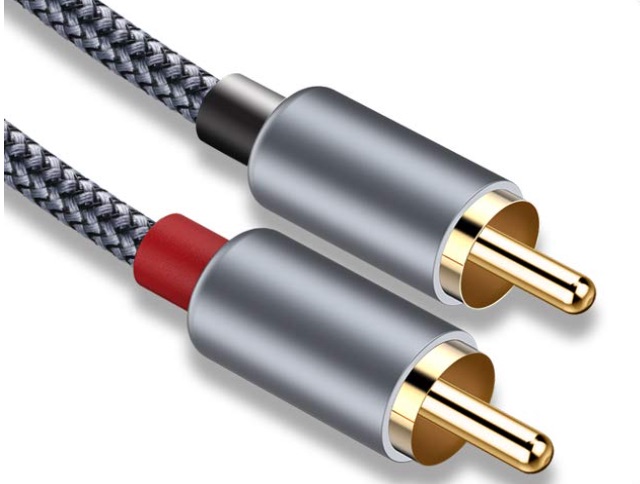
If you have an audio interface with RCA outputs, you’ll need an RCA cable to connect studio monitors.
An RCA cable is a type of audio cable that’s commonly used to connect stereo components.
It has two connectors: one red and one white. The red connector is typically used for the right channel, while the white connector is used for the left channel.
Digital Connection
5. Optical Cable

An optical cable in digital audio is a cable that uses light to carry digital signals.
You can connect two ADAT audio interfaces to add up to eight channels at 48 kHz.
Related Post: 10 Best ADAT Audio Interfaces
MIDI Connection
6. MIDI Cables

You can use MIDI cables to connect keyboards, synthesizers, drum machines with MIDI I/O to an audio interface with a built-in MIDI interface.
MIDI cables typically have five pins or connectors and carry MIDI signals unidirectionally.
In other words, MIDI I/O use two separate MIDI cables to send and receive signals.
Computer Connection
7. USB-B

USB-B is the most common connection type you’ll find in entry level audio interfaces.
It operates at a speed of up to 480Mbps, which is more than enough for transmitting digital audio.
Any USB-B audio interface you buy will come with a USB cable, but here’s a popular one if you need a replacement.
8. USB-C

USB-C is the latest type of USB connection, and it’s slowly becoming more popular.
It has a much higher data transfer rate than USB-B – up to 10Gbps.
There are plenty of high-quality USB-C cables to choose from.
9. Thunderbolt

Thunderbolt connection is commonly used in higher-end audio interfaces with DSP effects.
It is similar to USB-C, but Thunderbolt 3 can transfer data at up to 40 Gbps, which is twice as fast as the 20 Gbps offered by Thunderbolt 2 and four times as fast as USB 3.1.
Thunderbolt also supports dual 4K displays or a single 5K display, while USB-C does not.
It’s important to note that not all computers support Thunderbolt connection. You’re most likely to find a Thunderbolt port on Apple computers and some newer PCs.
Also, many Thunderbolt audio interfaces inconveniently don’t come with a Thunderbolt cable.
10. Firewire Cable

The main difference between Firewire and Thunderbolt is the speed at which they transfer data. Firewire is typically slower than Thunderbolt.
Also, Thunderbolt cables tend to be more expensive than Firewire cables.
Many newer models are moving towards USB-C or Thunderbolt 3 connectivity, as these offer faster data transfer speeds and more reliable connections.
11. Ethernet Cable

If you have an audio interface that has an ethernet port, you can use an ethernet cable to connect it to your computer.
An ethernet cable provides a faster and more reliable connection than using a USB cable.
The main benefit of using an Ethernet cable with an audio interface is that it can help reduce latency, or the time it takes for the signal to travel from the source to the destination.
It also helps reduce interference from other devices.
Power Supply
12. 5V DC Cable

Some audio interfaces come with a 5V DC power socket.
A power socket provides an additional power source in case you want to connect your interface to your phone or tablet. These devices can’t supply enough power to an interface on their own.
Most interface with a 5V DC socket will come with a power supply cable.
Are XLR Cables Better than TRS Cables?
The answer to this question is not entirely clear cut, as there are advantages and disadvantages to both XLR cables and TRS cables.
XLR cables are typically used for connecting professional audio equipment, such as microphones and mixing consoles.
They are also often used in live performance settings.
On the other hand, TRS cables are often used for connecting audio devices such as compressors and preamps – but XLR cables can also be used.
One advantage of TRS cables is that they are less expensive than XLR cables.
So, which type of cable is better?
It really depends on your specific needs.
If you need a cable that can carry a large amount of signal or if you are using professional audio equipment, then an XLR cable is a good option.
But if you are looking for a less expensive option or if you need a more flexible and manageable cable, then a TRS cable may be a better choice.
Which Audio Cable is the Most Used Professionally?
The audio cable that is most used professionally is the balanced XLR cable.
This type of cable is typically used in recording studios and live performance venues as it provides a high quality signal with low noise.
Additionally, XLR cables are highly durable and can be used in a variety of different settings.
What to Look for When Buying Audio Interface Cables?
Choosing the right audio interface cables can be a bit of a daunting task. There are so many different types and brands out there, it can be hard to know where to start.
When looking to buy audio interface cables, there are a few key factors to keep in mind in order to ensure that you purchase the best possible product for your needs.
First, consider the type of connector that you need in order to connect your audio interface to your computer – most commonly, this will either be USB or Thunderbolt.
Next, think about the length of cable that you require – longer cables can be more expensive, but may be necessary if you have a large studio setup.
Finally, consider your needs, do you need to connect a guitar to your audio interface, if so you can use a TS cable.
But for line-level devices like preamps, we recommend using a balanced TRS cable for the best results.








