Are you looking for the best DSP audio interface?
We’ll review the top 7 options and provide everything you need to know to make the best choice.
Let’s get straight into the list!
Overview
Universal Audio Apollo Twin X – features premium UAD plug-ins, Unison-enabled preamps, and convenient onboard controls for professional home studios.
Antelope Audio Zen Go Synergy Core – offers an extensive DSP plug-in library, an intuitive, compact design, and detailed LED level meters.
Universal Audio Apollo Solo – delivers the same audio performance as the more expensive Apollo Twin X in a more compact design.
MOTU UltraLite-mk5 – offers high headroom, low-noise mic preamps, 18 inputs/22 outputs, and DSP effects.
PreSonus Revelator io24 (Budget Option) – features easy-to-use reverb, compression, EQ, special effects, etc., excellent for streaming, podcasting, and basic home recording.
Apogee Symphony Desktop – offers top-notch converters, advanced routing capabilities, and real-time preamp emulations, EQ, and compression.
RME Babyface Pro FS – offers high headroom, low-noise mic preamps and onboard EQ, delay, and reverb effects in a compact mobile-friendly design.
The 7 Best DSP Audio Interfaces
Universal Audio Apollo Twin X

Universal Audio is one of the pioneers in DSP audio interfaces.
Its Apollo Twin X uses a duo-core or quad-core DSP chip to provide low-latency monitoring and recording through UAD-powered plug-ins.
These plug-ins include digital emulations of UA’s classic LA-2A and 1176 compressors and 610 Tube preamp. It also features bass and guitar amps, limiters, and delay and reverb plug-ins.
DSP and Low Latency
The Apollo X’s onboard DSP processing chip acts as an extension of your computer’s CPU.
It relieves some of the pressure off your CPU, so you can smoothly run these UAD plug-ins in real-time with less latency – in this case, sub 2ms.
Keep in mind that the Quad-Core model has processing power meaning it can run more plug-ins simultaneously.
How Do you Access Apollo Twin’s DSP Plug-ins?
You can access the Apollo Twin’s UAD plug-ins through UA’s Console application.
Console gives users complete control over their Apollo interface and allows for deep customization.
With Console, users can route audio signals anywhere they want, create custom monitor mixes, and save/recall plug-in settings and channel strips.
Plus, users can purchase additional plug-ins from UA’s online store to expand their libraries.
Unison-Enabled Preamps
In addition to UAD plug-ins, the Twin X also has Unison-enabled preamps.
Universal Audio’s Unison technology allows the Twin’s preamps to model the input impedance, frequency response, and distortion characteristics of classic hardware tube and solid-state preamp from UA, Neve, API, and more.
Unison-enabled preamps are great if you want to add character to your sound without breaking the bank on vintage gear.
What We Like About the Apollo Twin X
The Twin X comes with several onboard controls that separate it from the other options on this list.
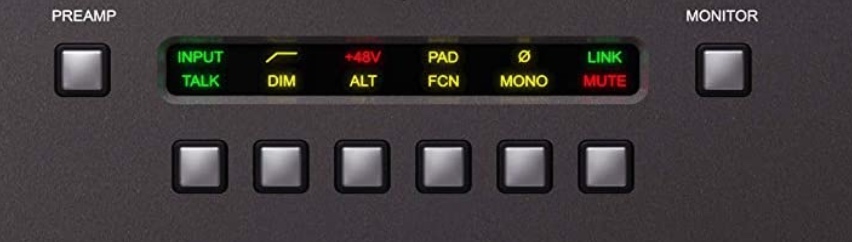
First, when you select the Preamp button, you’ll have the option to switch between inputs and add a hi-pass filter.
You can also enable phantom power, a -20 dB pad, reverse polarity, and link your inputs when recording in stereo.
By selecting the Monitor button, you can enable the Talk feature, turn down your speakers (DIM), switch between your studio monitor outputs (ALT), playback your audio in mono, and mute your studio monitors.
These controls onboard provide more benefits than you’ll realize until you use this interface.
Personally, the hi-pass filter button is nice to have since I always use an EQ plug-in to remove unnecessary low frequencies.
Having a button to do this for you can save a lot of time.
The same idea also applies to other buttons on this interface. They streamline workflow and can add more professionalism to your home studio.
Potential Downsides
The only major downside with the Apollo Twin X is its high price tag.
There’s a hand full of entry-level interfaces that deliver competitive audio performance. But where the Twin X separates itself is with its DSP plug-ins, unison-preamps, and onboard controls.
It’s not worth it for all producers/engineers, but in our opinion, it’s one of the top three interfaces on the market.
A minor announce is that it doesn’t come with a Thunderbolt cable, so you’ll have to purchase one separately.
You can grab a durable Thunderbolt 3 cable for around $40.
Whose the Twin X Best for?
We recommend the Apollo Twin X if you’re building/upgrading an advanced home studio where you’ll be recording different styles of music.
Its Unison-enabled preamps and DSP plug-ins offer a wide range of flexibility to accommodate different tones and genres.
You can use the different preamp emulations and save money on external hardware – or mix them with an external preamp to achieve a unique tone.
Antelope Audio Zen Go

Antelope Audio’s Zen Go offers 37 DSP plug-ins powered by its DSP processors and proprietary FPGA chips.
The Zen Go’s unique DSP architecture allows its plug-ins to accurately capture the tone of the vintage analog hardware that they’re modeled after.
It’s also said to improve processing power efficiency and reduce latency.
It’s hard to determine how much of a difference the FPGA chips make, but we can say the Zen Go’s DSP plug-ins sound amazing. Plus, latency isn’t an issue even with multiple plug-ins enabled.
DSP Effects
The Zen Go has built-in DSP EQ, compression, delay, preamp emulations, guitar amps, etc., that you can access through the Control Panel software.
You can also use the Control Panel to save custom presets, route your audio signal to different outputs, create custom mixes, and more.
Design and Controls
The first thing you may notice is how simple the Zen Go looks.
It has detailed LCD level meters for its inputs and outputs, get three buttons, and a large encoder knob on its top panel.
You can use the knob to adjust the gain for each input when you select the gain button.
When you want to change the volume of your outputs, select the HP/MON button.
You can also select the Antelope symbol to return to the LCD panel.
The Zen go features two mic/line/instrument inputs, two ¼-inch, two RCA outputs, and SPDIF I/O, allowing you to add up to two inputs and outputs each.
There are also two ¼-inch headphone outputs and a USB-C and Thunderbolt port for bus power.
Potential Downside
One thing to keep in mind is that the Zen Go’s audio performance isn’t up to par with some of its competitors.
While it still helps produce great recordings, what makes this interface stand out is its DSP effects.
Universal Audio Apollo Solo

Universal Audio’s Apollo Solo, formerly known as the Arrow, is a more affordable version of the Twin X.
The Apollo Twin offers more I/O and onboard controls, but the Solo may be all you need for a two-mic setup.
It has two Unison-enabled mic preamps, 24-bit/192kHz audio conversion, and real-time UAD processing.
The first thing you notice about the Apollo Solo is its sleek design.
The unit is small enough to fit in your hand, yet it still has all the features you need in an interface.
It has two mic inputs – each with its own gain knob and LED meter – two balanced monitor outputs and a headphone output.
DSP Plug-ins
The Solo has a similar DSP plug-in library as the Twin X and Unison-enabled preamps.
The main difference is it has one DSP processing chip while the Twin can have up to four.
As a result, you won’t be able to run as many plug-ins at once.
What We Like
Overall, the Apollo Solo is very easy to use. The interface is laid out logically, and its controls are clearly labeled.
In terms of sound quality, its mic preamps are very clean and have plenty of headroom.
Also, its A/D and D/A converters are top-notch, providing clear and accurate sound reproduction.
It sounds just as good as its more expensive sibling, the Apollo Twin X.
Potential Downsides
When comparing the Solo and the Twin X, you’ll notice that the Solo doesn’t have ADAT or SPDIF connection.
Unlike the Twin X, it’s limited to two inputs and two outputs at a time.
The Twin X has four monitor outputs and “Monitor” controls to mute, dim, and switch between your studio monitors.
Conversely, the Solo doesn’t have these “Monitor” control but it does come with “Preamp” controls you see on the Twin X – an input, hi-pass, phantom power, pad, reverse polarity, and stereo link button.
Related Post: Universal Audio Twin X vs Solo: Complete Comparison
MOTU UltraLite-mk5

The UltraLite Mk5 – one of MOTU’s newest audio interfaces – is an excellent option for mobile musicians and engineers.
It’s made many improvements over the previous generation, including a new, more robust metal chassis, an upgraded LED level screen and a more simplified and improved CueMix layout.
Real-Time Effects
This powerful little box provides up to 18 inputs and 22 outputs.
It also features MOTU’s CueMix 5 software, which gives you real-time effects processing on all input and output channels.
Within this software, you’ll have access to a 4-band EQ, gate, compressor, and reverb plug-in you can use to monitor your audio without noticeable latency.
You can also adjust the gain for your I/O, enable SPDIF and ADAT connection, create customized mixes, and more.
While it would be nice to have more effects, the EQ is helpful for real-time tone correction, and the reverb sounds great.
Also, its round-tip latency is unnoticeable even with multiple effects enabled simultaneously.
I/O, Controls, and Recording Quality
Motu’s UltraLite-Mk5 has two mic/line/instrument inputs, ten balanced main outputs, six-line outputs, MIDI I/O, and a headphone jack.
There’s also an ADAT and SPDIF I/O to expand your inputs to 18 and your outputs to 22.
In terms of controls, UltraLite-Mk5 has a gain knob, a -20dB pad button, and a +48V phantom button for each input.
Lastly, it has highly detailed LCD level meters for its inputs and outputs.
In terms of sound quality, the UltraLite-mk5 is known for its high dynamic range and low noise, high gain mic preamps.
In fact, we recently posted a review on the audio interfaces with the best mic preamps, and the Mk5 came in at #1.
We recommend it if you need a high-quality compact interface with many I/O options.
PreSonus Revelator io24

The PreSonus Revelator io24 has a sleek and compact design, making it easy to take with you on the go.
It’s great for basic recording, streaming, and podcasting.
Most notably, it features high headroom and low noise XMAX-L preamps, some of the best you’ll find in an entry-level interface.
You’ll also get a built-in DSP mixer allowing you to tailor your sound without needing external hardware.
Onboard DSP Effects
You can add a hi-pass filter, reverb, noise gating, compression, EQ, limiter, and special effects in real-time with low latency through the PreSonus Universal Control software.
You can also easily adjust these effects and save customized presets to access later.
I/O and Controls
The Revelator io24 is USB-C compatible and features two mic/line/instrument inputs, two balanced main outputs, MIDI I/O, and a headphone output.
On the front, you’ll find a level meter screen.
You can use the “1” button to display the meter for the first input and the “2” button to display the meter for the second.
There’s also a button in the middle that’ll reset the display to the home screen.
Potential Downsides
The Revelator io24 doesn’t have as many I/O as some of the other options on this list.
Additionally, its features may be too simplistic for more advanced users.
Apogee Symphony Desktop

Apogee’s Symphony Desktop audio interface is regarded by many as the best audio interface money can buy.
It’s a feature-rich interface with Apogee’s premium Conversion Technology and onboard low-latency DSP effects.
DSP
Apogee’s Symphony Desktop uses dual path technology, allowing you to work its plug-ins through the digital signal processor in the Symphony Desktop or your computer.
You can access these plug-ins for low-latency monitoring and recording through the Symphony desktop or Apogee’s Control 2 software.
There you’ll find AP-57 and AP-66 preamp emulations, EQ, and compression.
Since they’re DSP powered, these effects don’t tax your computer’s CPU or add noticeable latency.
The AP-57 is based on a 50s-era Ampex 601 preamp. It’s designed to add warmth, while the AP-66 is based on a vintage solid-state preamp.
In the Universal control software, you can also adjust your sample rate, configure SPDIF/ADAT connection, enable phantom power, customize your monitor mixes, and much more.
Recording Quality and I/O
Besides DSP effects, the Symphony Desktop delivers exceptional sound quality due to its high headroom, low noise mic preamps, 192kHz/24-bit converters, and ultra-low harmonic distortion.
It features two mic/line/instrument inputs, a ¼-inch instrument input, and two balanced monitor outputs.
There’s also an ADAT I/O to expand your total inputs to 10 and outputs to 14.
You’ll find a ¼-inch headphone output on the front and a 3.5mm output on the back.
It can use USB-C for bus power or 5V DC power when your system can’t supply enough voltage.
What We Like
We like how easy the Symphony Desktop is to navigate even with so many features.
It has a large encoder knob with a detailed navigation screen that syncs with the Control 2 software.
This way, you can either control settings from your hardware or access them while working on your computer.
Potential Downsides
If you’re looking for an extensive library of top-quality DSP plug-ins, then the Apollo Twin X is a better option.
The Symphony Desktop produces better sound quality and has a more high-tech design, but the Apollo Twin Quad has a range of premium plug-ins and a stronger digital signal processor for the same price.
It also has a bunch of easy-to-use onboard controls.
RME Babyface Pro
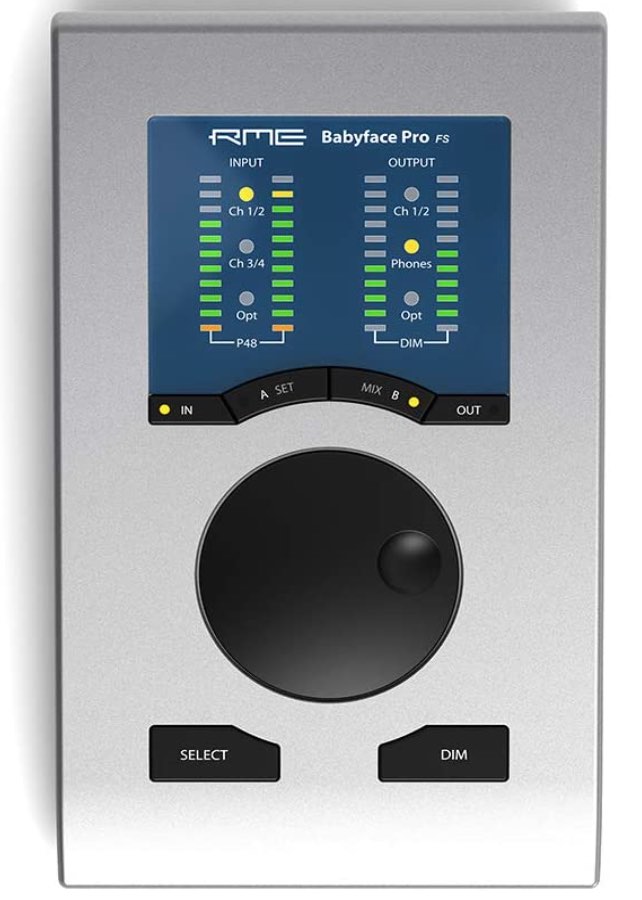
TotalMix FX and DSP Effects
RME’s Babyface Pro FS doesn’t have the most extensive DSP plug-in library, but it comes with TotalMix FX, a powerful DSP mixer.
TotalMix FX gives you tremendous flexibility and control over mixes and routing options.
You can program different monitor mixes, route any input to any output, and save your mixes as presets.
You can also use the included 3-band EQ, delay, and reverb effects to add more depth and dimension to your mixes.
Design and Controls
The Babyface Pro FS doesn’t have the most impressive design, but it makes up for it with the amount of utility it offers.
It has a road-ready metal chassis that can withstand travel and years of use. Plus, it has an intuitive layout making it very easy to use.
You can select the Input button and use the encoder knob to adjust the gain of each input.
The Output button controls the volume of your main outputs with a DIM button to lower the volume on the fly.
Lastly, there’s a select button to switch between modes.
I/O
The Babyface Pro FS has two mic inputs on the back.
It also has two XLR outputs with a switch on the bottom to control and adjust your output level (switch between +19 and +4 dB).
You’ll find two instrument inputs, a ¼ -inch and a 3.5mm headphone output on one side – and USB-B and DC power connectors, MIDI I/O, and an ADAT I/O to expand your inputs and outputs on the other.
Potential Downsides
As with the Apogee Symphony Desktop, the RME Babyface Pro produces amazing sound quality but has a limited DSP plug-in bundle compared to the Apollo Twin X.
Each go for around $1000, but if you’re looking for the best DSP library, the Apollo X is the the best option.
However, the Babyface Pro FS and Apogee Symphony are superior if you prioritize sound quality.
Related Post: Universal Audio Apollo Twin X vs RME Babyface Audio FS: Which is Better?
What is DSP in Audio?
A digital signal processor is a specialized microprocessor (or a system on a chip) that performs mathematical operations on digital signals.
First, a DSP audio interface converts analog audio signals from a mic or instrument into digital signals.
Then, it can manipulate these digital signals internally to achieve the desired result. This can include anything from simple EQ adjustments to more complex effects like reverb and delay.
What are the Benefits of Using DSP Effects?
There are several benefits to using a DSP audio interface.
One using onboard DSP effects can take some stress off your computer’s CPU.
How?
A digital signal processor can operate onboard effects internally. Otherwise, your computer’s CPU would be fully responsible for processing these effects.
Onboard effects processing results in more stable performance and lower latency when recording or playing back audio.
Additionally, interfaces can use DSP algorithms to model classic analog gear. As a result, many DSP interfaces can replicate the sound of expensive vintage outboard gear.
FAQ
What are DSP Plug-Ins?
DSP plug-ins are like the plug-ins in your DAW.
The difference is that they’re programmed into your interface.
Since these are onboard effects, your audio doesn’t have to visit your DAW before it reemerges through your speakers.
Instead, the effects processing takes place within your interface, reducing latency to almost zero.
DSP plug-ins can simulate various audio effects, such as equalization, compression, and reverb.
Is a DSP the Same as a DAC?
A digital signal processor and digital-to-analog converter (DAC) are both digital signal processing technologies.
However, they have different functions within the audio signal chain.
A DAC converts digital audio signals into analog signals that it can send to speakers or headphones.
On the other hand, a DSP processes the digital audio signal to improve sound quality – such as equalization, noise reduction, and crossfading.
So, while both DSP and DAC are involved in processing digital audio signals, they have different roles within the signal chain.
Are DSP Audio Interfaces Dead?
Audio interfaces that use digital signal processing (DSP) aren’t dead.
Some have argued that as CPUs continue to advance, DSP audio interfaces may not be as necessary in the future. And we tend to agree with this statement.
You’re better off investing in a faster CPU than a DSP audio interface.
For instance, DSP may not make a huge difference – depending on your production style – if you use an Apple M1, M1 Pro, and M1 Max Mac since their CPUs are super-efficient.
However, with Apollo Twin and Solo, you’ll get a set of plug-ins that are widely known as some of the best.
Also, the PreSonus Revelator io24 offers real-time EQ, compression, reverb, etc., and goes for under $200.
The point is, there are plenty of high-quality interfaces that use DSP. But it’s fair to say that CPUs will potentially advance to where DSP audio interfaces don’t have a significant impact in the coming years.
However, for the time being, DSP audio interfaces are beneficial for most users we know.








