If you’re recording your guitar for the first time, you’re probably wondering what cable you need to connect to your audio interface.
I’ll spare you the suspense… you’ll need a TS cable.
However, while the cable you need is pretty straightforward, there are other factors to consider.
This post will outline everything you need to know when using a TS cable to link your guitar and audio interface.
Also, we’ll explain what cables you’ll need for other methods for connecting these devices.
Let’s dive in…
Overview
To connect your guitar to your audio interface, you can use a TS cable. However, if you need to run this cable over 15 ft., you’ll want to use a DI box for the best sound quality. In this case, you’ll need a TS and XLR cable.
These days, musicians use multiple methods for recording guitar.
Some producers record audio directly into their computers through an audio interface – while others prefer to record the signals coming from their amp’s speaker.
If you prefer to record your guitar through your interface, all you need is a ¼-inch TS cable.
Once you have one, you can connect one end to your guitar and the other to your interface.
However, there are a few things you should know to maximize sound quality.
Also, depending on your setup, you may need additional cables.
We’ll explain everything you need to know in the next section.
What Cable do your Need to Connect your Guitar Directly to Audio Interface?
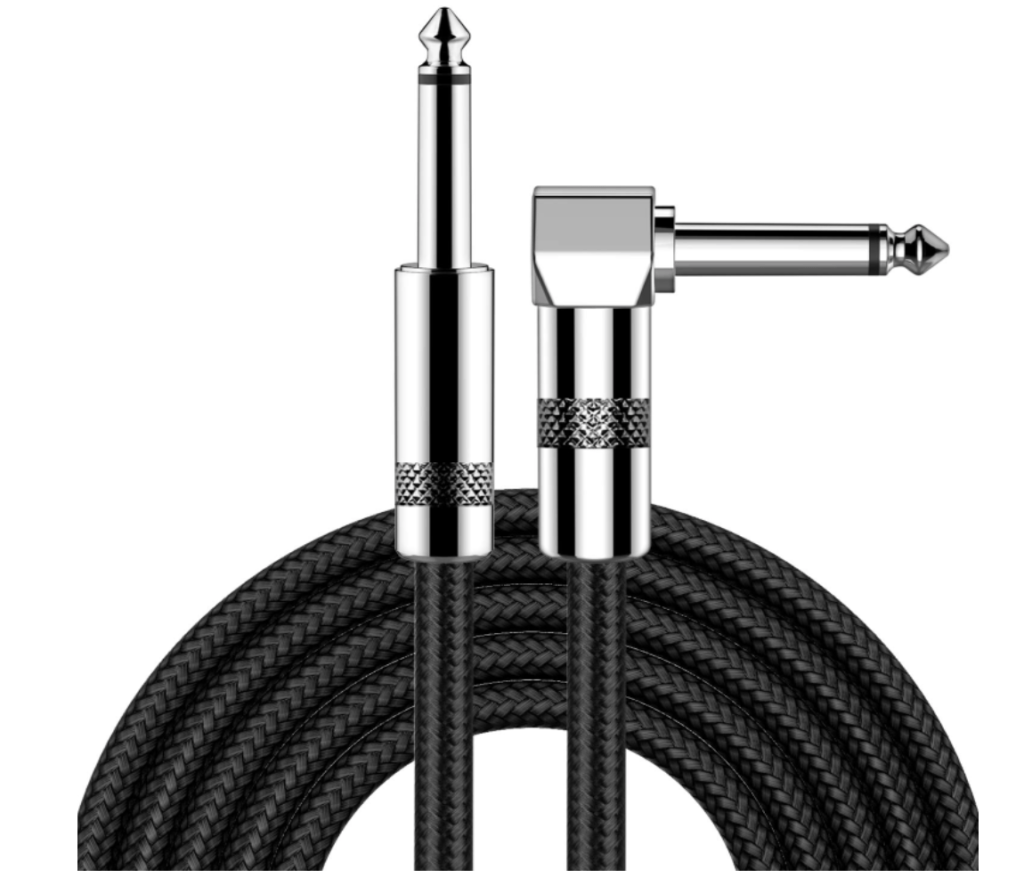
- TS cable – [guitar output] to
- You can use a TRS cable as well
- Use an amp simulator to get the best sound quality from your guitar
You can connect your guitar to your audio interface using a ¼-inch TS cable.
All you need to do is plug one end into your guitar’s output and the other into your audio interface’s instrument input.
While it sounds simple, you should know a few things when using this method.
TS vs. TRS Cable: Which Should you Use for Guitar
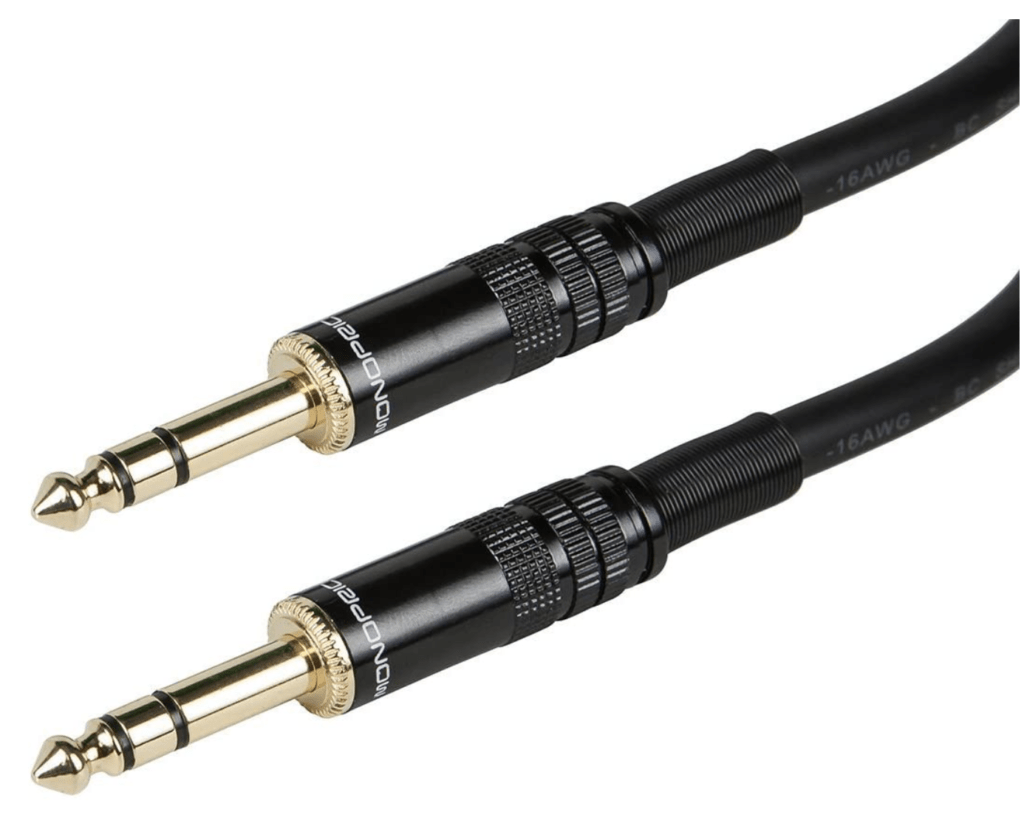
TS cables are commonly used with guitars.
However, you can also use a TRS cable without damaging your equipment.
The main difference is that TRS cables are balanced while TS cables are unbalanced.
In comparison, balanced cables use two signal wires to carry an identical signal to cancel out noise.
On the other hand, unbalanced cables use one signal wire, making them susceptible to picking up noise, especially over long runs – 15 ft. or more.
But why does this matter?
Electric and bass guitars, for example, have unbalanced outputs.
With that said, connecting a balanced cable to an unbalanced output won’t help cancel out noise.
However, if how have a balanced cable laying around, it won’t hurt to use it.
Using Amp Simulators
You should also know that recording your electric guitar through your audio interface will produce a dry signal.
In contrast, playing your guitar through an amplifier gives your sound a unique tone based on your amp’s features and design.
You can adjust the position of your mic to manipulate the sound from your amp and capture natural reverb from your room.
In general, recording your guitar through an amp will give your sound character.
Luckily, there are amp simulator plug-ins that can imitate sounds you get from using hardware amps.
In summary, you can use a TS cable to connect your guitars and interface. Then, you can use a virtual amp to give your sound character.
Cables you Need to Connect Guitar to Audio Interface through a DI Box

- TRS cable – DI to Audio Interface
- XLR cable – Guitar to DI
- (Optional) TS cable – DI to Amp
Remember how we said unbalanced cables tend to pick interference on long runs?
This usually isn’t a problem for home recording since most people record in front of their interface.
But what do you do when you need to run an unbalanced signal over a long distance?
In this case, you can use a DI box.
It’s a tool that converts a high impedance unbalanced signal into a low impedance balanced signal.
From there, you can run this signal over a long distance without worrying about noise.
You can use a TS cable to connect your guitar to your DI box.
Then, you can use an XLR cable to connect your DI box to the mic input on your audio interface.
Split Signal
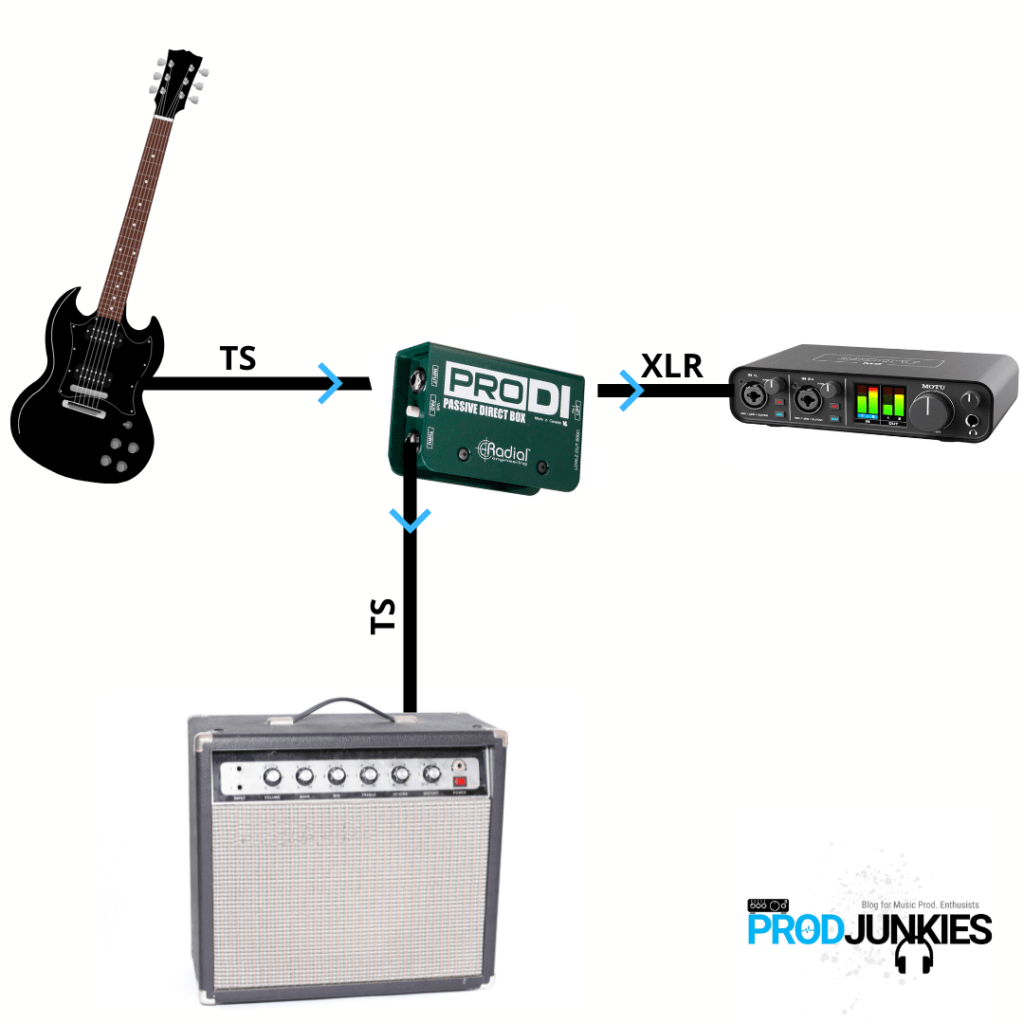
You can also use a DI box to split a signal where one copy goes to your interface and another to your amp.
In this case, you can use another TS cable to connect your DI box’s ¼-inch output to the amp’s input.
By doing this, you’ll be able to record sound from your amp while capturing the dry signal from your guitar in your DAW.
To connect your devices through a DI box, you’ll usually only need two TS cables and an XLR cable.
[Read this post to learn more about DI boxes]
Other Methods for Recording Guitar
So far, we’ve covered the cables you need to connect your guitar directly to an interface or through a DI box.
However, these aren’t the only methods for recording electric guitar.
Record Guitar Amp through a Microphone
As mentioned before, you can place a mic in front of your amp speaker to capture sound coming from your amp.
To do this, you can connect your guitar to your amp using a TS cable.
Then, you can use an XLR cable to connect your mic to your audio interface.
There are pros and cons to using this method.
Pros
On the positive end, this method will capture the tone from your amp.
Part of what influences the tone of your guitar is the design of your amp’s speaker cabinet.
For example, closed-back cabinets add more bass while open-back cabs add openness.
Other factors like your cab’s material, size, structure, and your mic’s position affect tone as well.
The further you move your mic away from your amp, the more you’ll capture reverb from your room.
On the other hand, positioning your mic toward the edge of your amp will produce a darker sound.
Cons
One factor you should consider is the acoustics in your room.
If your room isn’t treated to some degree, you may have a difficult time recording your amp.
Your mic will play a major role in sound quality as well.
You can connect your guitar to your audio interface and use amp simulators if recording your amp sounds like too much work.
[Here’s how to connect a guitar amp to an audio interface]
Takeaway: What Cable do you Need to Connect your Guitar to your Audio Interface?
You can use a TS cable to connect your guitar to your audio interface.
However, you can also use a balanced TRS cable, even though electric guitars tend to have unbalanced outputs.
Using a DI box will minimize noise when recording over long distances – beyond 15 ft.
You can use a TS cable to connect your guitar to your DI box.
From there, use an XLR cable to link your DI box to your audio interface.








