Are you new to recording guitar? Wondering what the difference between a DI box and an audio interface is?
On a basic level, audio interfaces let you record and playback audio, while DI boxes specialize in impedance matching and balancing.
While producers commonly use them together, they perform entirely different functions.
In this post, we’ll outline the differences and help you decide which one you need.
Let’s get straight into it.
Overview
An audio interface is an all-around production tool that lets you connect your audio equipment to your computer. On the other hand, a DI box matches the impedance of your instrument’s output and your recording device’s input to maximize sound quality.
Both play an important role in recording instruments.
Let’s take a deeper look at each to help you understand the difference.
Audio Interface and a DI Box: What’s the Difference?
General
On a basic level, audio interfaces and DI boxes are designed to convert audio signals.
However, the difference is that audio interfaces handle digital to analog (D/A) and analog to digital (A/D) conversions while DI boxes don’t.
This makes audio interfaces necessary for quality production.
Conversely, DI boxes are useful for splitting signals and impedance matching and balancing to optimize sound quality.
What’s an Audio Interface?

Audio interfaces specialize in D/A and A/D conversions – the foundation of digital music.
Here’s a basic overview of what goes on in an audio interface…
First, your mic captures sound and converts it into analog wave signals.
Next, your interface’s A/D converter samples these wave signals by taking measurements at regular intervals.
From there, it records these measurements as digital information that your computer can use.
On the other hand, your D/A converter receives digital info from your computer and reproduces wave signals for playback.
Uses
As its name suggests, an audio interface is an interface between your audio equipment and your computer.
Ultimately, it lets you send mic and instrument signals to your DAW and studio monitors for recording and mixing.
You can also connect preamps, guitar amps, or mixers to your interface to alter your signal before sending it to your DAW.
Audio Interface Features
- Audio inputs – mic, instrument, line inputs, sometimes HI-Z inputs
- Headphone jack
- Gain controls
- +48V phantom power for powering condenser mics
Some Feature
- LED recording level meters – lets you monitor level to spot clipping
- Direct monitoring – lets you hear audio directly from your inputs for zero-latency recording
- DSP Software
Cost
There are plenty of quality entry-level interfaces for under $200, namely the Focusrite Scarlett 2i2, PreSonus Studio 24c, Audient iD4, Motu M2, etc.
Higher-end interfaces like the Universal Audio Apollo Twin can go for $1500 or more.
What’s a DI Box?

- Performs impedance matching/bridging to reduce noise
- Minimizes noise when recording instruments with high impedance unbalanced outputs over long runs
Let’s say you want to connect an electric guitar to your mixer.
As you may already know, most mixers don’t have instrument inputs – only mic and line.
A DI box lets you connect your guitar to a mic input without degrading sound quality.
Impedance Matching
The problem with connecting your guitar to a mic input is electric guitars output a high impedance unbalanced signal.
Conversely, mic inputs are balanced and low-impedance.
Connecting the two will likely add noise to your signal.
This is where a DI box comes into play…
It converts a high impedance unbalanced signal into a low impedance balanced signal.
In other words, it matches an input’s and output’s impedance to maximize sound quality.
Noise Reduction
A DI box plays an important role in noise reduction through impedance matching.
It’s important to note that unbalanced signals tend to pick up noise when traveling long distances – usually 10-20 feet.
Luckily, you can use a DI box to convert your unbalanced signal to a balanced signal.
From there, you can send your balanced signal over long distances without interference.
What are DI Boxes Used for?
- Connecting an electric guitar or bass to a mic input on a mixer
- Converting unbalanced signals into balanced signals
- Running unbalanced signals over long distances
- Impedance bridging – connecting high impedance outputs to low impedance inputs for the best sound quality
You can use a DI box to connect your guitar to a mic input on your audio interface or mixer.
To give a real-life example, let’s say you’re recording your guitar amp through a microphone.
In this case, the signal from your guitar travels through your amp speakers and projects into your mic.
But what if you also wanted to send a dry signal to your audio interface or mixer for separate processing?
Well, this is one of the most common uses of a DI box.
Splitting Signals
Musicians often use DI boxes, in-studio and live, to split a guitar signal.
By splitting your signal, you can send it to an amplifier and your DAW separately.
With this setup, you can play your guitar through your amp while capturing the dry signal from your performance.
From there, you can send your dry signal through an amp simulator plug-in if you don’t like your recording or want to blend your signal.
A DI box is also great for capturing a live performance without recording other sounds in the room.
In general, using a DI box gives you more flexibility while recording.
When do you Need a DI Box?
- If you’re recording and monitoring in separate rooms – or any action that requires running an unbalanced cable over 15 ft.
- When you’re recording a lot of guitar pedals and your signal is too hot for an audio interface.
- If you want to play your guitar through your amp and capture the dry signal from your performance.
- When you’re performing live and want to record your audio without any noise from the room.
Active vs Passive DI Box
Active DI Boxes
- Have more headroom – ideal for guitars with active pickups
- Have additional gain for driving long cable runs
- Are great for guitars with single-coil pickups
- Requires power from a cable, battery, or phantom power from a mixer to operate
An active DI box has a built-in preamp.
This added feature is useful for boosting signals from lower output instruments – like some passive single-coil guitar pickups.
With this additional gain, active DIs are also great for powering long cable runs and provide more headroom for guitars with active pickups.
Since an active DI has a preamp, it also needs to be powered through a power cable, batteries, or phantom power from an audio interface or mixer.
Overall, we recommend an active DI box for instruments with passive pickups for the best sound results. But you can also use an active DI for instruments with active pickups for more headroom.
Passive DI Boxes
- Function without power
- Don’t have a preamp
- Work great with active instruments
- Are more affordable than active DI boxes
The main difference between an active and passive DI is that a passive DI doesn’t have a preamp.
It matches impedance without boosting signals.
As a result, it doesn’t need a power source. It uses a transformer instead.
Since passive DIs don’t have preamps, they tend to be more affordable, making them a better option if your signals don’t require boosting.
You’ll want to use a passive DI with an active instrument – like a keyboard or bass guitar with active pickups for the best sound quality.
DI Box Features
- Hi-Z (High impedance) ¼-inch input
- Low-Z XLR output
- ¼ inch “THRU” port
- Heavy-duty steel casing
Some DI Boxes Feature
- Ground lift switch – removes 60Hz hum caused by AC power
- Pad switch – helps avoid clipping by reducing incoming signal by around 15 – 20 dB – great for high output from active pickups
- Filer / EQ switch for adding color (altering tone)
- Polarity reverse switch – reverses the polarity of a signal to help prevent feedback
- Gain control
- Low cut filter
Cost
DI boxes can range from $20 – $350 depending on the quality and model.
One of the top-rated DI boxes is the Radial Pro DI.
It’s a passive DI box that goes for around $120.
They’re also budget options like the Hosa Sidekick Passive or the Rapco Horizon DB-1 Passive for around $35.
How to Use a DI Box
There are two common ways to use a DI box.
The first is to convert high impedance unbalanced signals to low impedance balanced signals.
The second way is to split signals to capture your direct signal while recording sound coming from your amp.
Here’s how to connect a guitar to a direct box for each method.
Hi-Z to Low-Z

Guitar [Unbalanced ¼ Inch HI-Z Input] > DI box Input [Converts to Bal. Low-Z] – Output > Audio Interface [XLR Low-Z Balanced Mic Input]
1. Connect your guitar output to the input on your DI box using a ¼-inch TS cable.
2. Link your DI box output to a mic input on your device using an XLR cable.
Split Signal
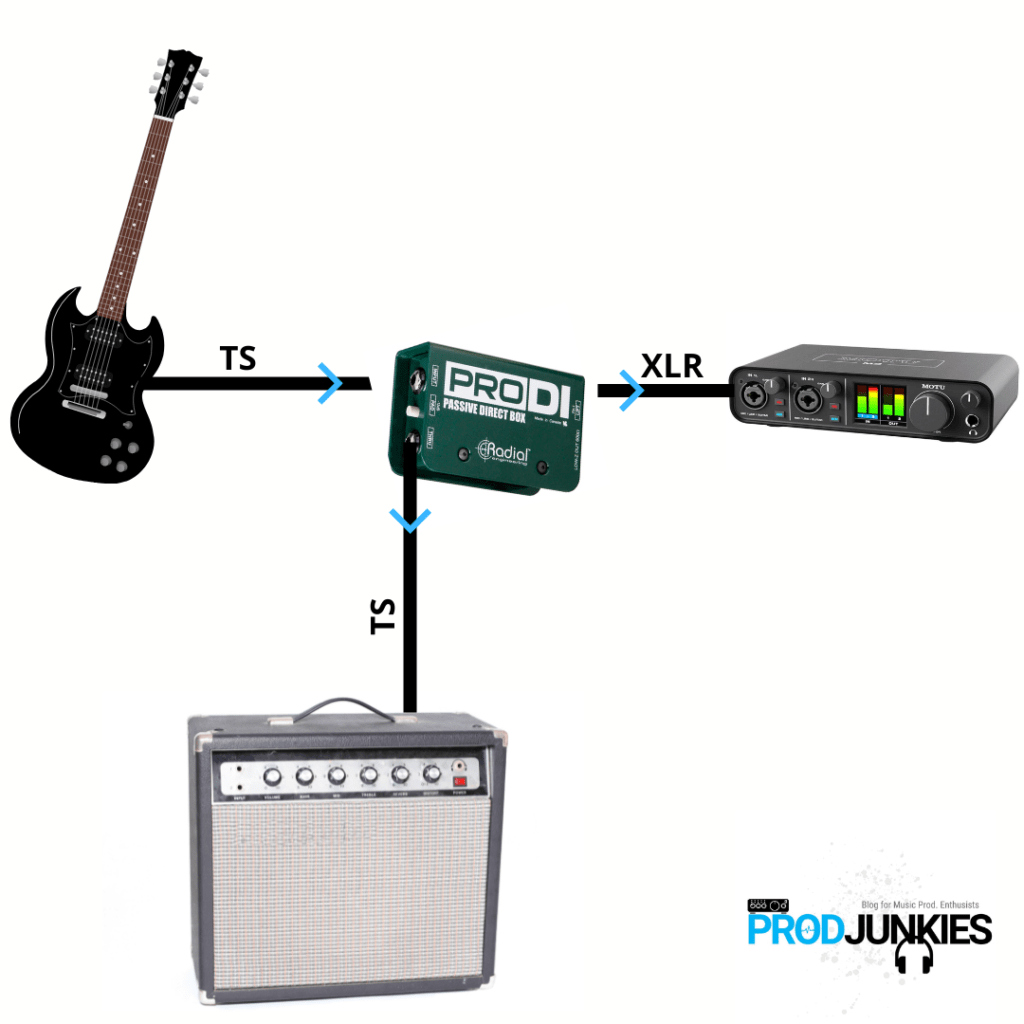
Guitar Output [Unbalanced ¼ Inch HI-Z] > DI Box Input [converts to bal. Low-Z] – Signal Split
DI Box XLR Balanced Output > Audio Interface Mic Input [XLR Low-Z Balanced]
DI Box Thru Port > Amp Input
1. Connect your guitar output to the input on your DI box using a ¼ inch TS cable.
2. Link your DI box output to a mic input on your device.
3. Insert one end of a ¼ cable into the thru port of your DI box and the other into your amp’s input.
How to Use an Audio Interface?
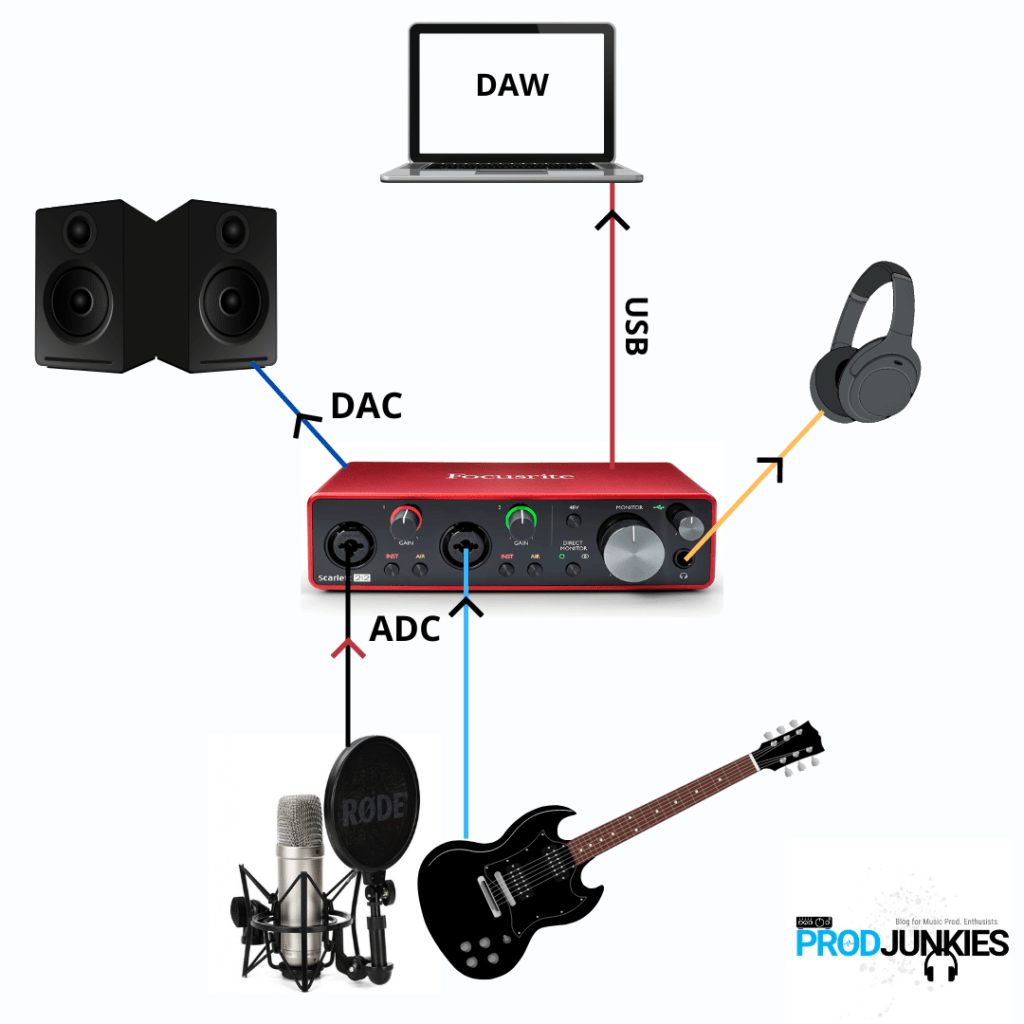
An audio interface links your audio equipment to your computer.
The most common way to use an audio interface is for recording and playback.
To record sounds from a mic, you can simply connect the male end of an XLR cable to an XLR input on your audio interface.
To hear your recorded sound, you’ll need to connect a pair of studio monitors or headphones.
More advanced uses involve connecting preamps, guitar amps, DI boxes, mixers, headphone amps, etc.
Connecting each of these devices can be simple but can potentially cause damage to your equipment if not done the proper way.
Check out the following guides to learn how to connect each safely.
Do you Need a DI Box with an Audio Interface?
You don’t need a DI box with an audio interface.
Conveniently, audio interfaces have dedicated instrument inputs.
These days, one of the most common ways to record electric guitar is through an audio interface.
Your interface will send a dry signal to your DAW, where you can send it through an amp simulator.
There are multiple benefits of recording this way.
First, it gives you more control over your sound.
Once you record your dry signal, you can run it through multiple digital amps to see which your like best.
Second, it’s more convenient.
Using digital amps eliminates the need to record your amp through a mic.
As a result, you won’t have to worry about acoustics, mics, or storing multiple amps.
While you don’t need a DI with an interface, it can be useful for splitting signals and long cable runs, as mentioned before.
Related Questions
Can you Use a DI Box as an Audio Interface?
It’s easy to confuse DI boxes and audio interfaces when learning about audio gear.
Now that we’ve gone over the difference, it’s clear that a DI box can’t be used as an audio interface.
The main difference is that audio interfaces can send and receive audio signals to and from computers.
They have D/A and A/D converters that convert analog signals to digital sound and vice versa.
On the other hand, a DI box is a more specialized unit.
It converts unbalanced HI-Z signals to balanced Low-Z signals.
Does a DI Box Improve Sound Quality?
A DI box will absolutely improve sound quality for some of the reasons already mentioned.
Overall, they minimize noise coming into your signal when connecting your devices.
This function alone makes using one an excellent way to improve sound quality – especially when using long unbalanced cables or connecting HI-Z outputs to Low-Z mic inputs.








