Focusrite’s Scarlett 2i2 is the top-selling audio interface ever.
But did you know they make a better version?
It’s called the Clarett+ 2Pre.
At first glance, it may not seem like anything special, especially considering its price.
But we’ll take a deeper look at how it compares to the Scarlett 2i2 to help you decide between them.
Overview
Focusrite’s Clarett+ 2Pre and Scarlett 2i2 have many of the same features. But the Clarett+ 2Pre has better sound quality, more outputs, MIDI I/O, and ADAT connection.
Conversely, the 2i2 is more affordable and easier to use.
Focusrite Clarett vs Scarlett
Focusrite Clarett+ Audio Interfaces

Focusrite’s Clarett+ audio interface range includes the 2Pre, 4Pre, and 8Pre.
Each offers the same sound quality and features, but the 2Pre has two mic inputs – the 4Pre has four, and the 8Pre has eight.
ADAT and S/PDIF
The Clarett+ 2Pre also has an ADAT Optical input – allowing you to add up to eight channels at 48kHz.
With the 4Pre, you’ll get an ADAT input and S/PDIF I/O – letting you connect an additional two inputs and two outputs (via S/PDIF) – for up to eighteen inputs and eight outputs.
Lastly, Focusrite’s 8Pre has an ADAT In, ADAT Out, and S/PDIF I/O for up to 18 inputs and 20 outputs.
Related Post: Complete S/PDIF Audio Interface Guide
When to Choose the Clarett+?
As you can see, the Clarett+ models are ideal for larger recording sessions. They also deliver top-notch sound quality.
They’re worth considering if you need a professional-quality interface to record a band or a drum set.
When to Choose the Scarlett?
On the other hand, if you’re on a budget, we recommend going with one of the Scarlett models.
They offer competitive sound quality, have many of the same features as the Clarett+, and are very easy to use.
Focusrite Scarlett Audio Interfaces
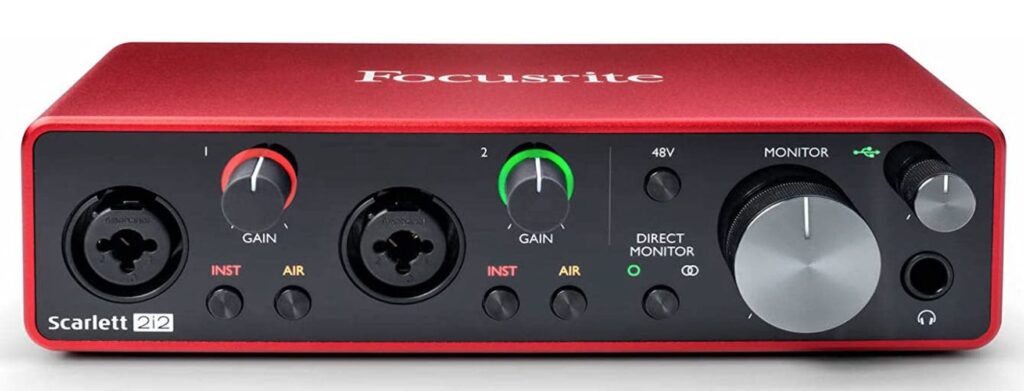
Focusrite’s Scarlett range includes the Solo, 2i2, 4i4, 8i6, 18i8, and 18i20.
The Solo and 2i2 are ideal for beginners and basic recording needs, while the 18i8 and 18i20 offer an insane amount of I/O for a relatively affordable price.
For instance, the 18i20 offers 18 inputs and 20 outputs but costs as much as the Clarett+ 2Pre.
Main Difference Between the Clarett and the Scarlett
The main difference between Clarett+ and Scarlett interfaces is the Clarett+ models have slightly less preamp noise and higher dynamic range.
Or in other words, they produce more professional-sounding audio.
However, the Scarlett models are more affordable and provide more bang for your buck.
Let’s take a closer look at each range of interfaces.
Focusrite Clarett+ Review
The Focusrite Clarett+ range offers four high-end audio interfaces with 24-bit/192kHz converters, low latency performance, and flexible connectivity.
The Clarett+ also includes a range of plugins – including auto-tune, reverb, a compressor, etc. – to help you get the most out of your recordings.
Air Mode
The most notable Clarett+ feature is Air Mode, which emulates the sound of Focusrite’s classic ISA mic preamp.
You can apply Air Mode to any input to give your recordings a more open and spacious sound.
Output Routing
The Clarett+ features custom output routing, which allows users to route their audio signal to any of the physical outputs on the device.
This feature is useful for accommodating different monitoring setups or sending audio signals to other devices for further processing.
You can access output routing, Air mode, and other features through the included Focusrite Control software.
Recording Quality
Clarett+ and Scarlett interfaces have many of the same features, but Clarett+ models perform slightly better.
Some measurable differences are the Clarett+ models have a dynamic range of nearly 120 dB(A) while the Scarlett models are closer to 110.
Also, Clarett+ interfaces have slightly less preamp noise with an EIN of -129 dBu(A) compared to -128 for Scarlett interfaces.
For more information on dynamic range and EIN, check out our complete breakdown of audio interface specs.
Focusrite Scarlett Review
Focusrite’s Scarlett interfaces offer a nice balance between affordability, sound quality, and features.
They’re competitive with Clarett+ interfaces in terms of sound quality and features – for a fraction of the price.
If we had to choose between the two, we would go with one of the Scarlett models.
They all feature Air mode. Plus, the 4i4, 8i6, 18i8, and 18i20 each have a Pad feature.
The 18i20 even has a Talkback button, LED level meters, and a set of onboard monitor controls (Alt and Dim).
Who Scarlett Interfaces are Best for
As we discussed earlier, the Solo and the 2i2 are better if you’re looking for a basic recording solution (that’s not so basic).
You can’t go wrong with these two models if you’re a self-recording artist, traveling musician\engineer, or have a small home studio.
For larger recording sessions, connecting outboard gear, and multiple monitors, the 4i4, 8i6, 18i8, and 18i20 offer more I/O – at relatively affordable prices.
Conversely, if you need a lot of I/O and top-notch recording quality, one of the Clarett+ models is the way to go.
FAQ
Is Clarett Better than Scarlett?
Yes, Clarett+ audio interfaces produce better sound quality than Scarlett interfaces.
However, Scarlett interfaces have a better price/performance ratio.
There is no simple answer to this question since it depends on individual needs and preferences.
But, many audio professionals prefer Clarett interfaces for their low noise level, improved performance at high frequencies, and better overall sound quality.
Conversely, Scarlett interfaces are more popular – especially among beginners and hobbyists.
What Does “Air” Mean on Focusrite Interfaces?
On the Focusrite 2i2, the “Air” button represents the Air mode feature which allows you to boost high frequencies in your audio.
You can use this feature to make your audio sound more “open” and airy or to help it cut through a mix better.
What Does the 48V Button Do on Focusrite Interfaces?
The 48V button provides phantom power to condenser microphones.
Phantom power is a DC voltage required to power a condenser microphone.
Takeaway: Focusrite Clarett+ vs Scarlett
Clarett+ audio interfaces are higher-end versions of the Scarlett models.
They offer better sound quality but have a higher price tag.
On the other hand, Scarlett interfaces are affordable options if you need a lot of inputs and outputs.








